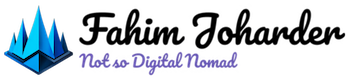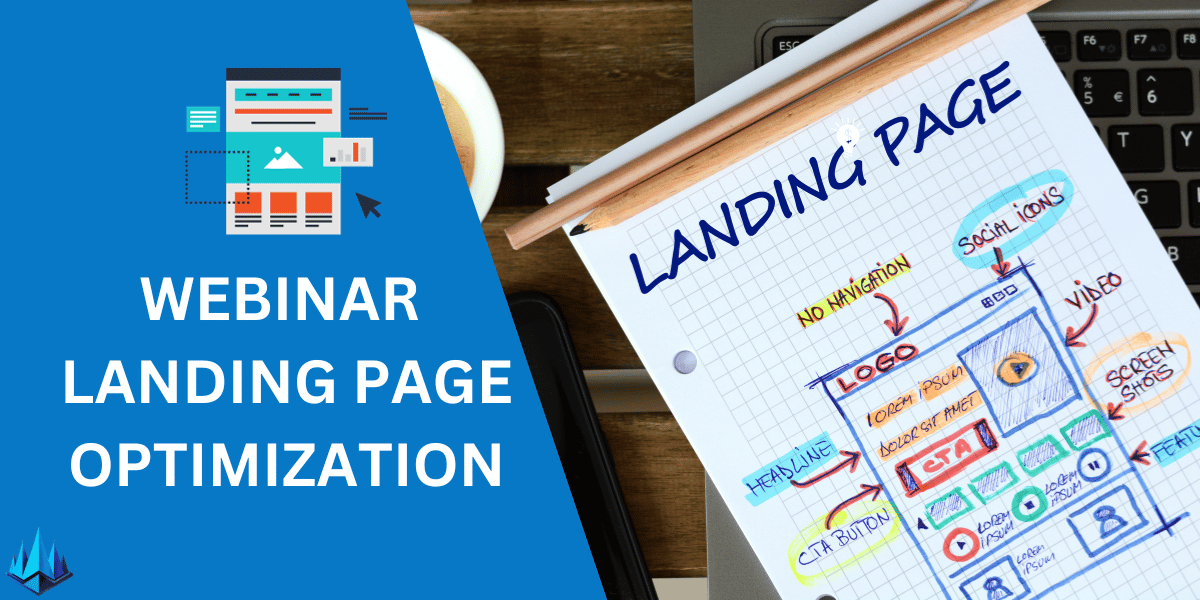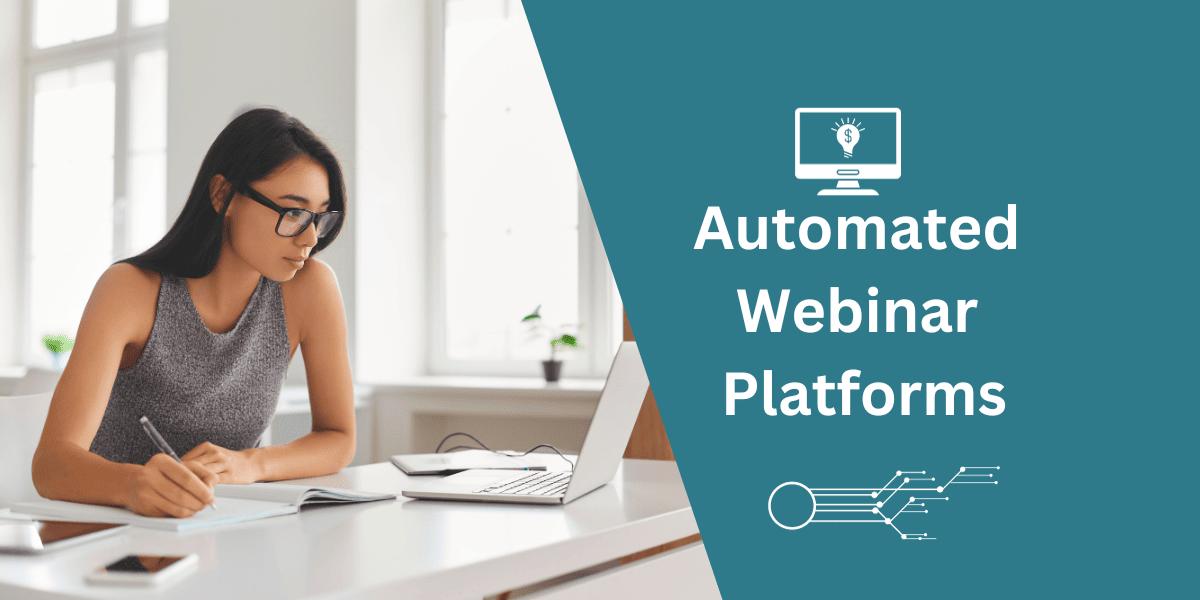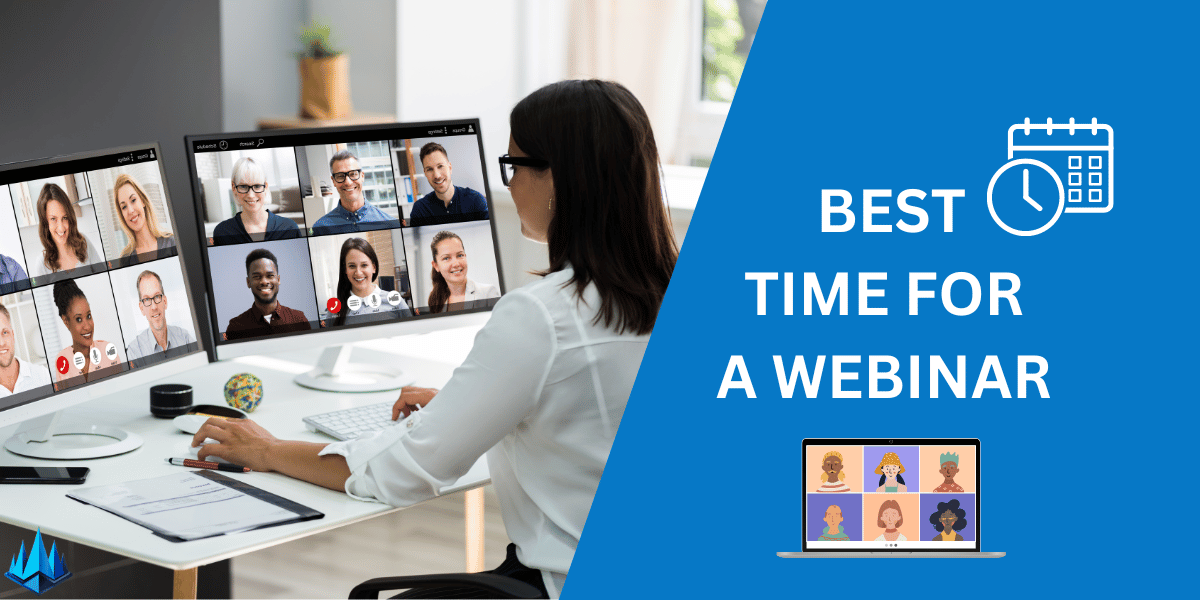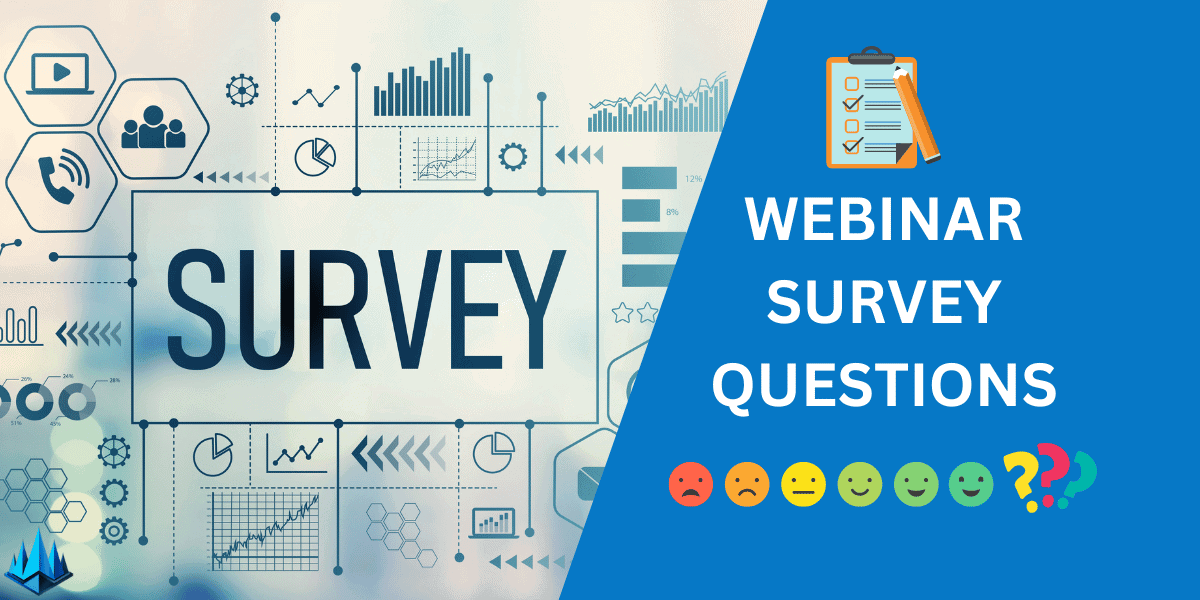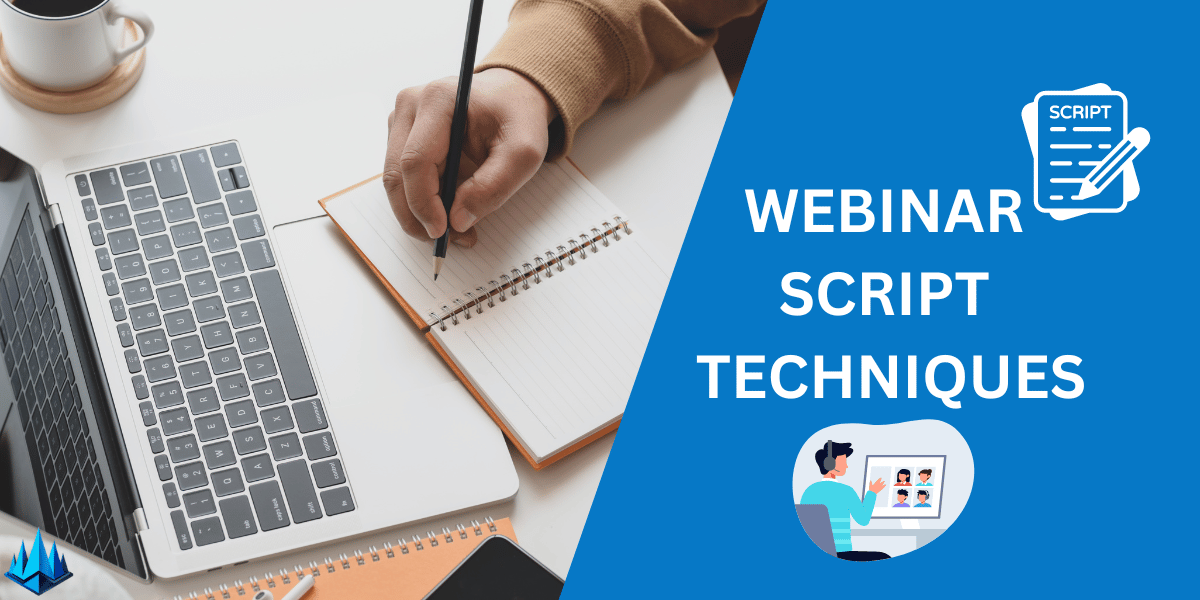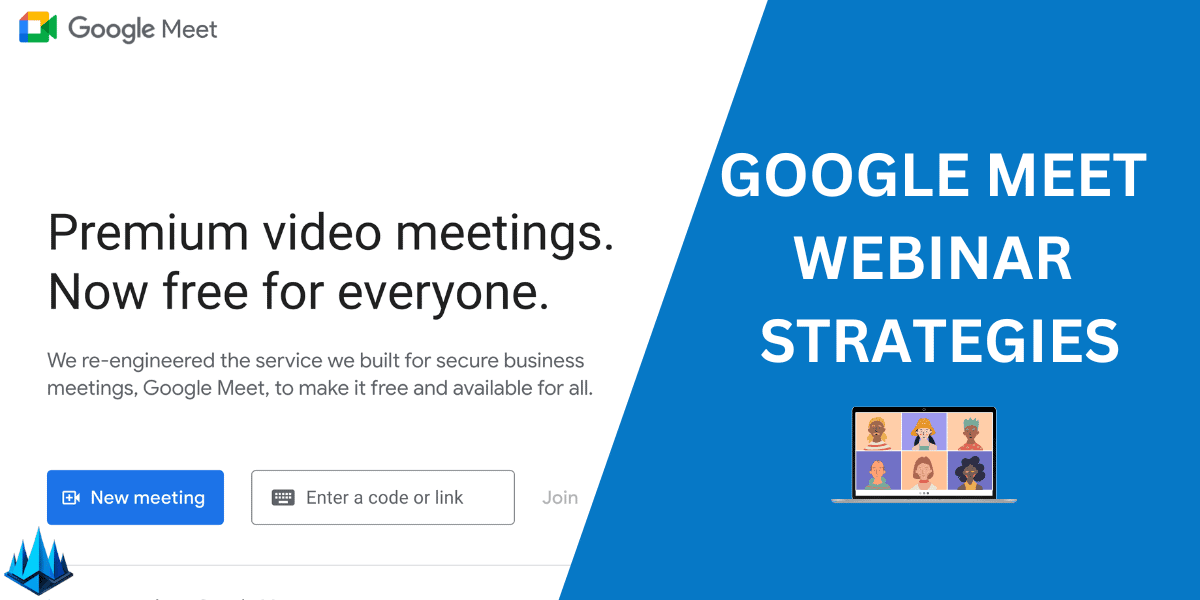Are you struggling to make your Zoom webinars stand out in the crowded online event space? Keeping up with effective strategies in the digital world constantly evolving can be challenging.
Imagine hosting a webinar that feels lifeless or fails to engage your audience. It’s not just about losing attendees; it’s about missing the chance to make a meaningful impact, share knowledge, or grow your network.
In 2024, mastering Zoom webinar best practices is crucial for delivering compelling and memorable online events. This guide is designed to elevate your webinars from good to great, ensuring they are not only engaging but also leave a lasting impression.
- Discover proven strategies to engage and captivate your audience.
- Learn how to leverage Zoom’s features for maximum impact.
- Understand the common pitfalls to avoid in online event hosting.
- Gain insights into making your webinars more interactive and memorable.
- Acquire tips for seamless technical management for a smooth webinar experience.
What Are the Essential Zoom Webinar Best Practices?
1. Choose the Right Time and Date
Selecting the optimal time and date for your webinar is crucial. Through my experience, I’ve found that mid-week days, like Wednesday or Thursday, often see higher attendance. Consider the time zones of your target audience to maximize participation.
2. Effective Promotion Strategies
Promoting your webinar effectively is key. I leverage social media, email marketing, and partnerships. A mix of these channels, started a few weeks in advance, can significantly boost attendance.

3. Engaging Visuals and Slides
Using engaging visuals and slides is a game-changer. I focus on high-quality, relevant images and keep text minimal. This approach not only keeps the audience engaged but also helps in conveying the message more effectively.
4. Interactive Q&A Sessions
Interactive Q&A sessions have constantly enriched my webinars. Allotting time for audience questions fosters engagement and makes the session more interactive and valuable.
5. Rehearse and Test Tech
Rehearsing your presentation and testing all technical aspects beforehand is vital. I always run a trial to avoid technical glitches during the live session.
6. Clear and Concise Content
Delivering clear and concise content is essential. I aim to keep my points straightforward and avoid jargon to maintain audience interest and understanding.
7. Use of Polls and Surveys
Incorporating polls and surveys can make webinars more interactive. I’ve used these tools to gather instant feedback and engage the audience.
8. Follow-up with Attendees
Following up with attendees post-webinar is a practice I never skip. Sending thank-you emails, recordings, and additional resources keeps the conversation going.
9. Optimized Audio and Video Quality
Ensuring optimized audio and video quality is non-negotiable. I invest in a good microphone and camera to deliver a professional experience.
10. Engaging Webinar Host
Being an engaging webinar host makes a significant difference. I focus on being energetic, articulate, and responsive to audience reactions and queries.
11. Effective Time Management
Effective time management is crucial for keeping webinars on track. I always plan the session’s timeline meticulously and stick to it.
12. Utilizing Breakout Rooms
Utilizing breakout rooms for smaller group discussions adds value. It’s a great way to facilitate deeper conversations and networking among participants.
13. Regular Breaks for Longer Sessions
Regular breaks are essential for maintaining audience energy and attention in longer sessions. I schedule short breaks to keep the audience refreshed and focused.
14. Diverse and Inclusive Content
Ensuring content is diverse and inclusive has always been my priority. I aim to represent different perspectives and address a wide range of audience needs.
15. Analytics and Feedback for Improvement
Finally, using analytics and soliciting feedback post-webinar for continuous improvement is a practice I highly recommend. It helps understand what worked and what can be improved for future webinars.
16. Pre-Webinar Communication
Effective pre-webinar communication sets the stage for a successful event. I always send reminders and agenda details a day before the webinar. This boosts attendance rates and prepares attendees for what to expect, enhancing engagement.
17. Utilizing Virtual Backgrounds Wisely
Virtual backgrounds can add a professional touch when used wisely. I choose backgrounds that are not distracting and align with the webinar’s theme. This small detail often contributes to a more polished and engaging presentation.
18. Incorporating Guest Speakers
Bringing in guest speakers can add credibility and variety to your webinar. I’ve found that featuring industry experts or thought leaders can significantly boost interest and provide diverse perspectives, enriching the webinar.
19. Seamless Integration with Other Tools
Integrating Zoom with tools like CRM systems or email marketing platforms can streamline the process. In my webinars, I use integrations for smooth registrations and follow-ups, which enhances the overall efficiency and effectiveness of the event.
20. Interactive Elements Beyond Q&A
Apart from Q&A, including other interactive elements like quizzes or group discussions can be very effective. I have used interactive polls and live quizzes to keep the audience engaged and make the session more dynamic.
21. Contingency Planning for Technical Issues
Having a contingency plan for potential technical issues is essential. I always have backup plans, like a secondary internet connection or pre-recorded segments, to ensure the webinar runs smoothly despite technical challenges.
22. Dedicated Support Team During the Webinar
Having a dedicated support team during the webinar can be a lifesaver. I ensure a team is ready to handle technical issues, moderate chats, and assist attendees, significantly enhancing the overall experience.
23. Effective Use of Zoom Features
Leveraging Zoom’s features, like screen sharing, annotations, and virtual hand-raising, can make your webinar more interactive and professional. I’ve found that using these features appropriately enhances engagement and audience participation.
Try Zoom

Zoom has become synonymous with virtual meetings, offering a reliable, user-friendly experience. Its seamless integration with various devices and software makes it a top choice for personal and professional use.
Key Benefits
- High-quality video and audio.
- Screen sharing and virtual backgrounds.
- Integration with multiple platforms and tools.
Pricing
Zoom offers a free basic plan with a limited duration for meetings, while its paid plans provide additional features and longer meeting times.
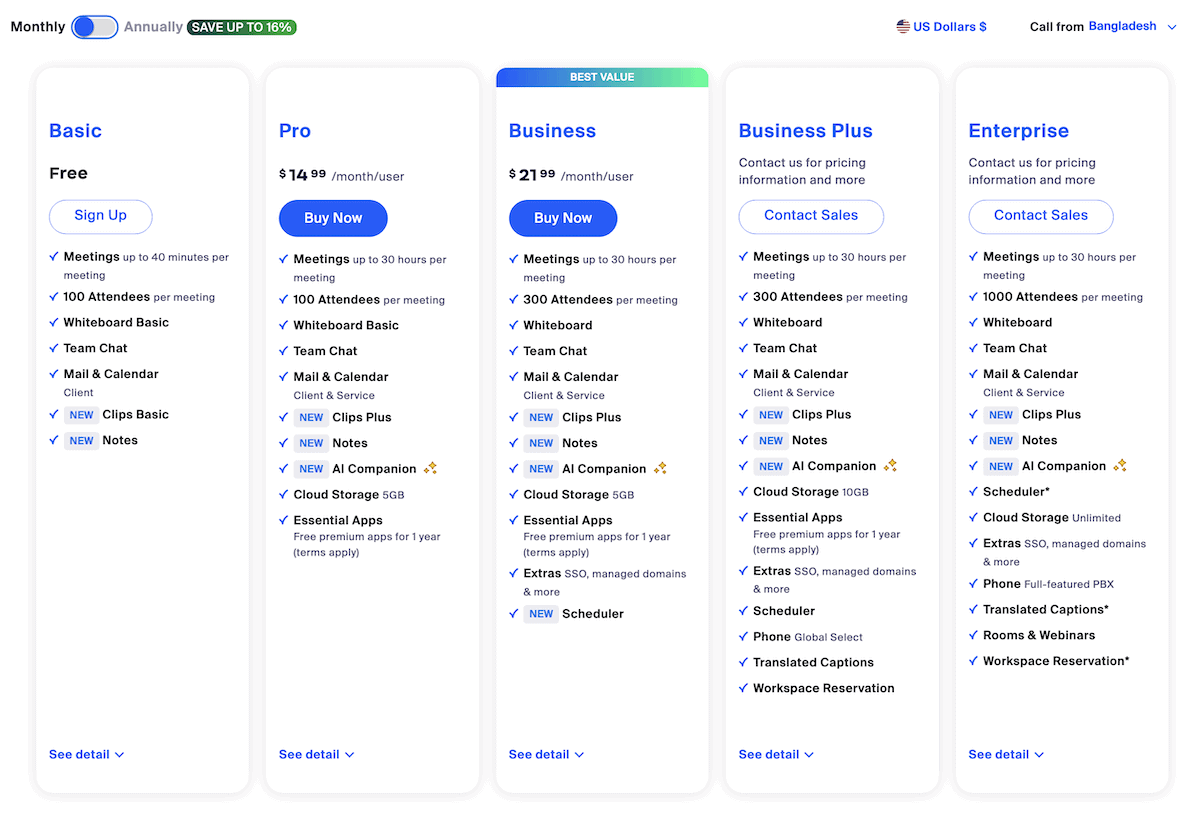
Pros & Cons
- Pros: Wide adoption, easy to use.
- Cons: The free version has a 40-minute limit on group meetings.
How Can You Make Zoom Webinars More Engaging?
In virtual events, Zoom stands out as one of the best webinar software options thanks to its versatility and ease of use. But how do you transform a standard Zoom meeting into an engaging, memorable experience for your audience?
The key lies in leveraging the platform’s interactive features to their fullest. For instance, integrating real-time polls and Q&A sessions can turn passive viewers into active participants, fostering a sense of community and involvement.
Additionally, utilizing breakout rooms for small group discussions can mimic the networking opportunities often found in physical conferences, adding a personal touch to the digital space. Another effective strategy is to bring in guest speakers or conduct live demonstrations, which can break the monotony and keep the audience captivated. Remember, the goal is to create a dynamic environment where attendees are not just watching but actively participating and gaining value from your webinar.
Final Thoughts
As we wrap up, it’s essential to reflect on how integrating surveys, automated webinars, and webcasts can revolutionize how we interact with our audience online.
Surveys, for instance, are not just tools for gathering data; they’re a gateway to understanding the needs and preferences of your audience, enabling you to tailor your content accordingly.
Automated webinars offer a seamless blend of efficiency and reach, allowing you to deliver your message consistently, regardless of time zones or scheduling conflicts.
Meanwhile, webcasts present an opportunity to broaden your reach, connecting with a global audience dynamically and interactively.
By embracing these powerful tools, you can elevate your online presence, making each interaction more meaningful and impactful.
In this digital era, these nuances distinguish between a forgettable event and a memorable experience that resonates with your audience long after the screen darkens.
Frequently Asked Questions
What Is the Best Time to Schedule a Webinar for Maximum Attendance?
The best time for a webinar often depends on your audience’s location. Generally, mid-week days, like Wednesday or Thursday, during midday hours (11 AM to 2 PM) in your audience’s time zone, see higher attendance. Avoid weekends and evenings when people are less likely to be available for professional development or business-related activities.
How Long Should the Perfect Webinar Last?
The ideal duration of a webinar is usually between 45 to 60 minutes. This timeframe is long enough to delve deeply into the subject matter without overextending the audience’s attention span. Remember to include time for Q&A, which can be around 10-15 minutes, within this duration.
What Are the Key Elements of a Perfect Webinar?
A perfect webinar typically includes a clear, concise presentation, interactive elements like polls or Q&A sessions, high-quality visuals, and a knowledgeable speaker who can engage the audience. Ensuring good audio and video quality is also crucial for a professional experience.
How Can I Determine the Best Day to Host a Webinar?
Consider your target audience’s schedule and preferences to determine the best day for hosting a webinar. Mid-week days like Wednesday and Thursday are generally preferred. Conducting a survey or analyzing attendance patterns from past webinars can provide valuable insights into your specific audience’s preferences.
Should I Offer a Replay of the Webinar?
Yes, offering a replay of the webinar is a good practice. It caters to those interested but couldn’t attend the live session. This approach also extends the lifespan of your content, allowing you to reach a wider audience over time. Ensure that the replay link is sent to all registrants, regardless of their attendance at the live event.