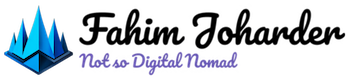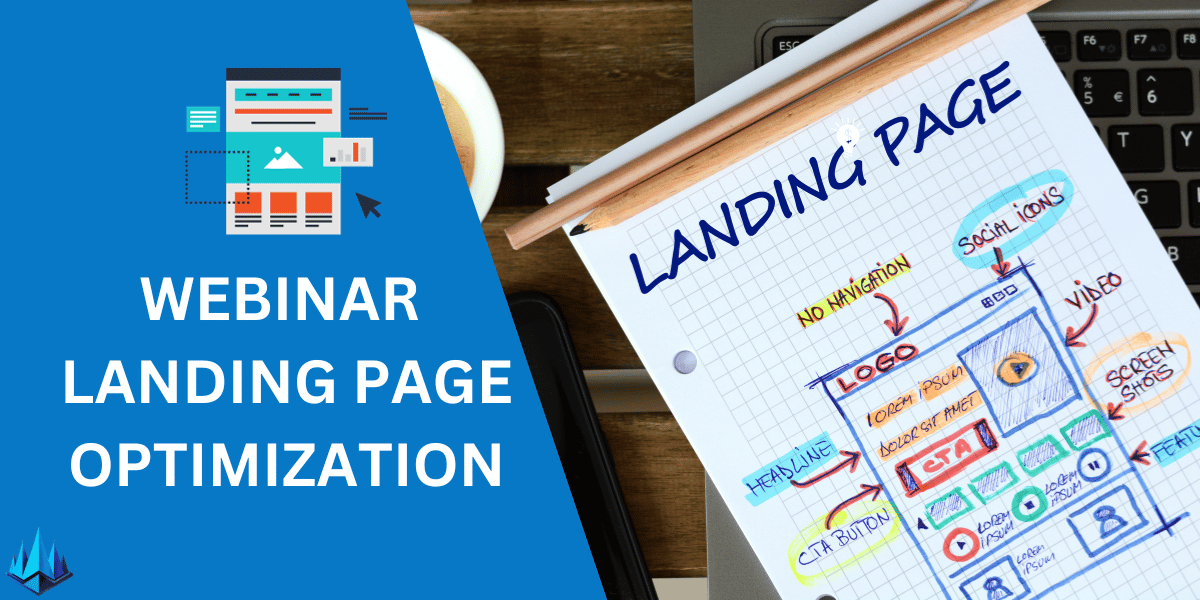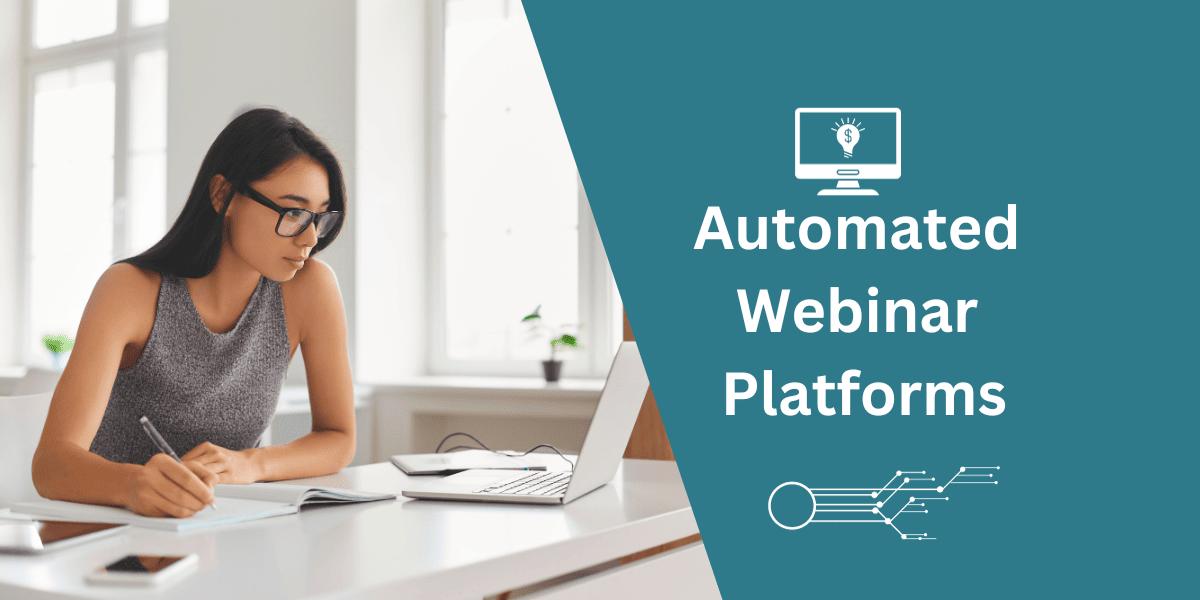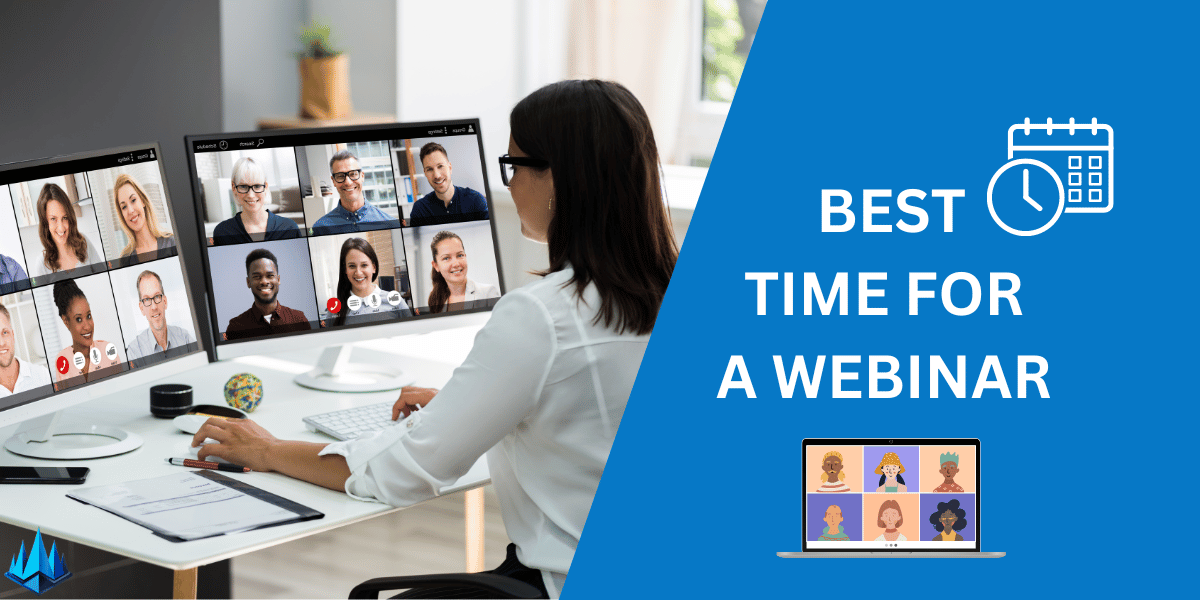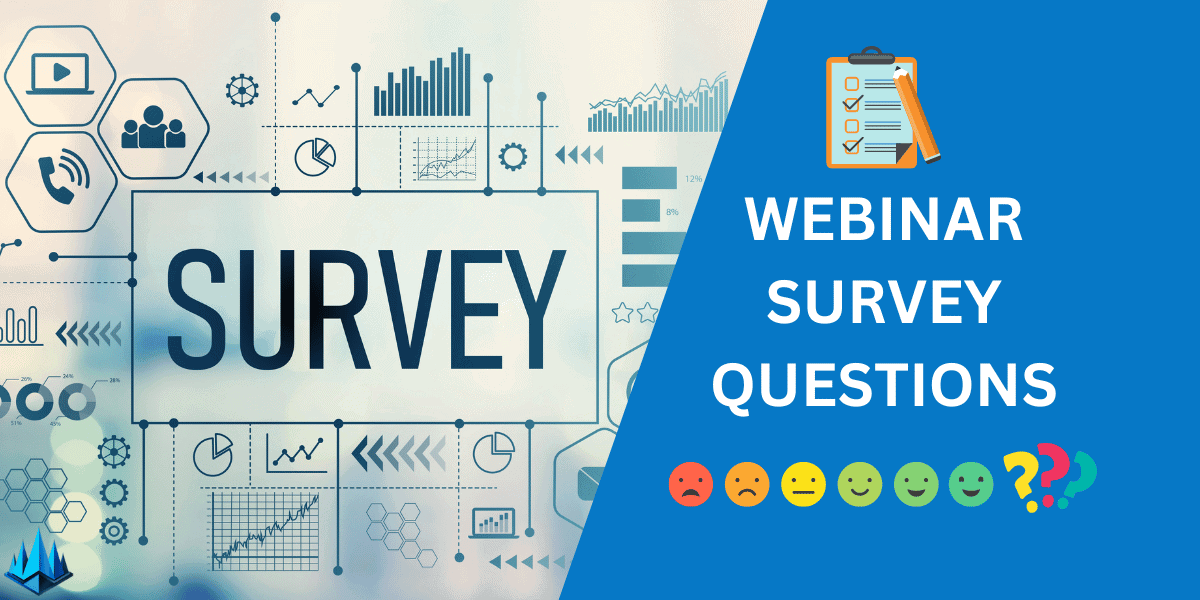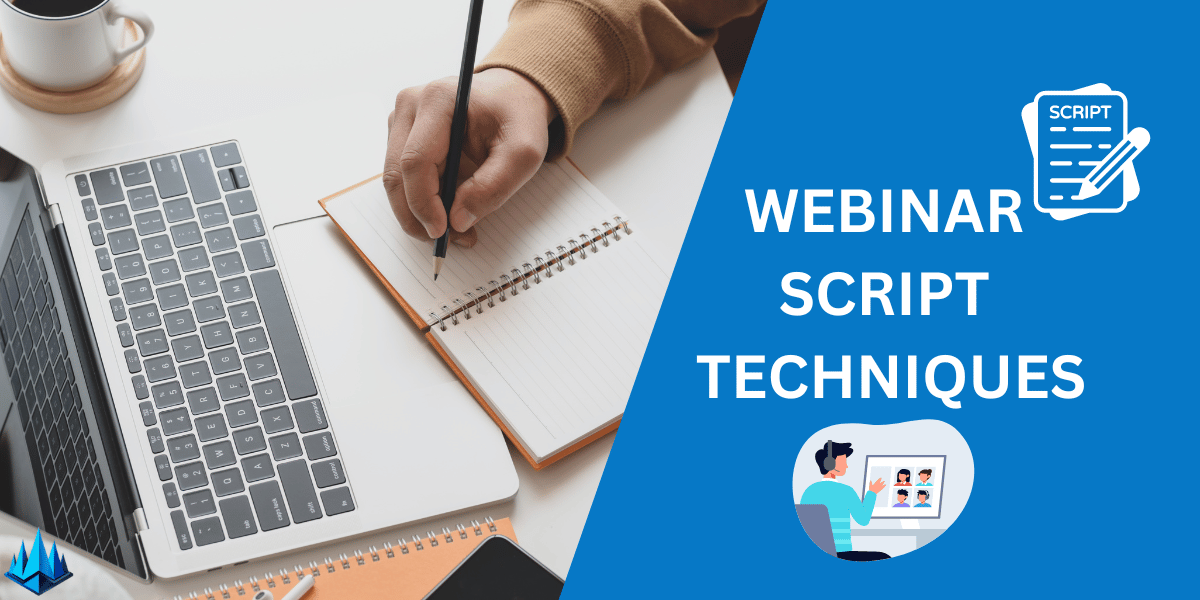Embarking on the journey of hosting a webinar can often feel like navigating uncharted waters. With the digital landscape continually evolving, knowing precisely how to do a webinar effectively becomes crucial, especially as we enter 2024. Are you feeling overwhelmed by the technicalities? Are you concerned about engaging your Audience? Or perhaps you’re unsure about the steps to take to ensure your webinar is not just another online session but a memorable and impactful experience.
The challenge lies in the complexity and dynamics of webinars. They’re not just about presenting information; they involve technology, audience interaction, and content management.
In a world where digital attention spans are short and competition is fierce, a poorly executed webinar can lead to disengaged audiences, technical mishaps, and lost opportunities.
Fear not, as this article is your beacon in the digital sea. We’ve distilled the process into 17 key steps, each designed to guide you through creating, promoting, and delivering a webinar that resonates with your audience and achieves your goals. These steps are practical, tested, and tailored for the demands of 2024.
Key Takeaways
- Understand the foundational steps to plan a webinar.
- Learn how to leverage technology for a seamless experience.
- Discover strategies to engage and captivate your Audience.
- Gain insights into effective promotion and follow-up techniques.
- Equip yourself with practical tips for a successful webinar in 2024.
How Can You Excel at Webinars?
1. Choose the Right Platform
Selecting the right platform is crucial for your webinar’s success. Consider factors like audience size, interactivity features, and integration capabilities. Platforms like Zoom and Webex offer robust features and user-friendly interfaces, ideal for various webinar formats.
2. Define Your Webinar Objectives
Clear objectives guide your webinar’s direction. Whether it’s lead generation, education, or product demonstration, having a defined goal shapes your content and presentation style. My most successful webinars had precise, achievable objectives.
3. Know Your Audience
Tailoring your content to your Audience’s interests and level of understanding is critical. Conduct surveys or use analytics to understand their preferences. This approach helped me increase engagement and relevance in my webinars.
4. Create Engaging Content
Content is king in webinars. Use a mix of visuals, storytelling, and data to keep your audience engaged. I’ve found that interactive content like polls and Q&A sessions mainly boosts engagement.
5. Practice Your Delivery
A confident delivery keeps your Audience hooked. Practice your presentation multiple times. I often rehearse in front of friends or colleagues to get honest feedback.
6. Promote Your Webinar
Effective promotion is essential. Utilize email marketing, social media, and your website to attract attendees. I promoted my most attended webinars across multiple channels two weeks in advance.
7. Technical Check
Ensure your audio, video, and internet connection are reliable. I always do a technical run-through an hour before the webinar to avoid hiccups.
8. Engage with the Audience
Interaction keeps the Audience interested. Encourage questions, conduct polls, and respond to comments live. This strategy has helped me create a more dynamic and participative webinar environment.
9. Record the Session
Recording your webinar offers value beyond the live session. It allows attendees to revisit the content and reaches those who couldn’t attend live. I always share the recording via email post-webinar.
10. Follow-up with Attendees
Send a thank-you email with key takeaways and additional resources. This follow-up has been crucial for maintaining engagement and nurturing leads post-webinar.
11. Use Visual Aids Effectively
Incorporate slides, videos, and infographics to break the monotony. Well-designed visual aids have consistently enhanced my webinar presentations.
12. Time Management
Keep your webinar concise and on schedule. Respecting the Audience’s time is key. I aim for 45-60 minutes per webinar, including a Q&A session.

13. Handle Technical Issues Gracefully
Technical issues can happen. Be prepared with a backup plan and communicate transparently with your Audience. My calm handling of technical glitches has often saved the day.
14. Gather Feedback
Post-webinar surveys provide valuable insights for improvement. I use this feedback to refine my future webinars.
15. Leverage Guest Speakers
Guest speakers can add credibility and variety to your webinar. I’ve collaborated with industry experts to provide diverse perspectives.
16. Analyze Webinar Performance
Use analytics to measure your webinar’s success against your objectives. This analysis helps me understand attendee behavior and preferences.
17. Continuous Improvement
Webinar hosting is a learning process. Continuously refine your approach based on experience and feedback. My webinar quality has significantly improved over time with this mindset.
Why Choose a Webinar Over a Webcast?
When considering how to do a webinar, it’s essential to understand the difference between a webinar and a webcast. While both are practical online tools for reaching an audience, they serve distinct purposes.
A webinar is more interactive and suitable for smaller, more engaged groups. It allows for real-time interaction, including Q&A sessions, polls, and direct communication between the presenter and the Audience.
This interactivity makes webinars ideal for workshops, training sessions, or detailed product demonstrations. On the other hand, a webcast is typically a one-way broadcast to a large audience, akin to a television program.
It’s best suited for large-scale events like company announcements or lectures, where interaction is minimal.
The choice between a webcast vs webinar ultimately depends on your goals: whether you seek a dialogue with your Audience or prefer to broadcast information to a broad audience without the need for immediate feedback or interaction.
Final Thoughts
Mastering how to do a webinar is more than just the presentation; it’s about understanding and effectively utilizing the webinar funnel.
A webinar funnel is a strategic process that guides potential leads from awareness to engagement and, ultimately, to conversion.
It starts with attracting your audience through compelling promotions and then involves engaging them with valuable content and interactive elements during the webinar.
The post-webinar phase is crucial, where follow-ups and nurturing strategies come into play to convert attendees into customers or loyal followers.
This funnel approach ensures that every webinar aspect is optimized for the best possible outcome.
It’s not just about delivering information; it’s about creating a journey for your Audience that leads to a deeper connection with your brand or message.
As you refine your approach to webinars, keep the webinar funnel in mind as a roadmap to success.
Frequently Asked Questions
What Equipment Do I Need to Host a Webinar?
To host a webinar, you need a computer with a reliable internet connection, a quality microphone, a webcam for visual engagement, and webinar software like Zoom or GoToWebinar. Good lighting and a quiet space also enhance the experience.
How Long Should a Webinar Last?
A typical webinar lasts between 45 to 60 minutes. This duration allows for an in-depth presentation and a Q&A session without losing the Audience’s attention.
How Do I Keep My Audience Engaged During a Webinar?
Engage your Audience using interactive elements like polls, surveys, and Q&A sessions. Additionally, use storytelling and relatable examples to make your content more engaging. Regularly encourage audience participation throughout the session.
Can Webinars Be Pre-Recorded?
Yes, webinars can be pre-recorded. This approach helps reach audiences in different time zones or for presenters who prefer editing their content. However, live interaction, a significant advantage of webinars, is limited in this format.
What Are the Best Practices for Promoting a Webinar?
Promote your webinar through email campaigns, social media, and your website. Utilize event registration pages and consider partnerships for cross-promotion. Start promoting at least two weeks in advance to build a substantial audience.