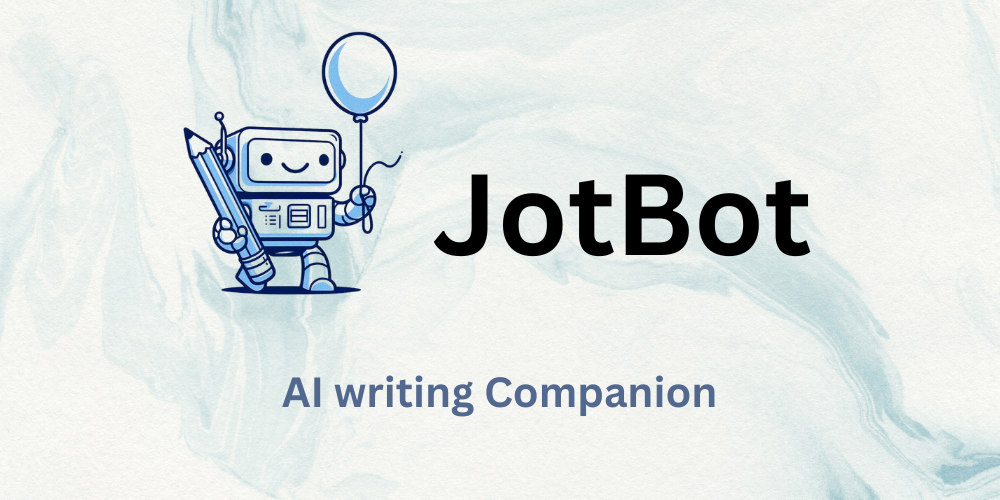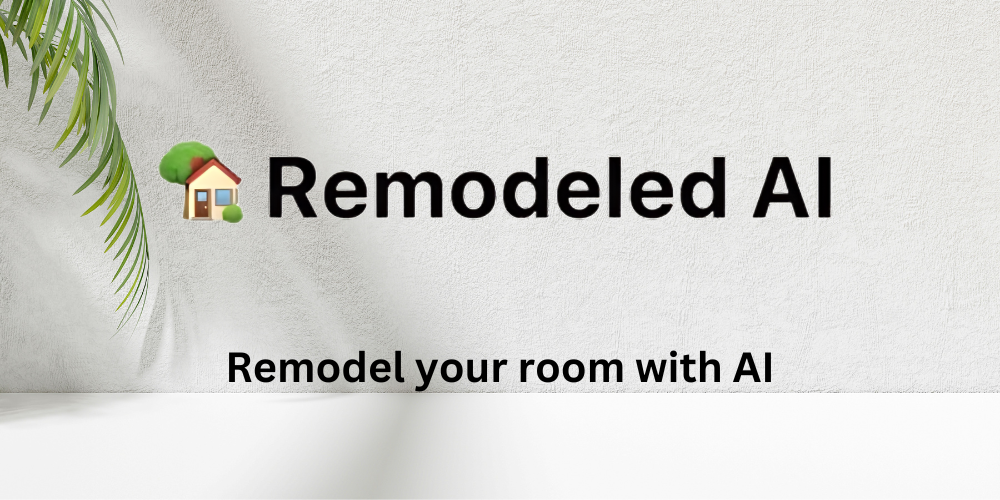Effortlessly create stunning, professional headshots with cutting-edge AI and 5+ customization options.

Get polished headshots in a flash! Super affordable, simple to use, and offers 3+ background choices.

Unleash your creativity! Advanced editing tools, 10+ customizable features, and high-resolution results.

Do you need a professional-looking profile picture but don’t have the budget for a photographer? Are you tired of bad selfies that just won’t cut it?
Finding a decent headshot should be easy. Professional studios are expensive, and let’s face it, our DIY photo skills usually leave a lot to be desired.
AI to the rescue! With the best free AI headshot generators, ditch blurry photos and say hello to amazing profile pictures.
These tools will transform your regular snaps into polished professional headshots with just a few clicks.
What is the Best Free AI Headshot Generator?
Forget about pricey photographers or awkward selfies.
The best free AI headshot generators give you a pro-level profile pic in seconds. They’re super simple to use and eliminate those “good enough” headshots.
Ready to find your perfect tool?
1. Dreamwave AI
Think of this as your headshot studio. Dreamwave AI uses cutting-edge technology to make amazing profile pics from your regular photos. It’s like magic for your online presence!
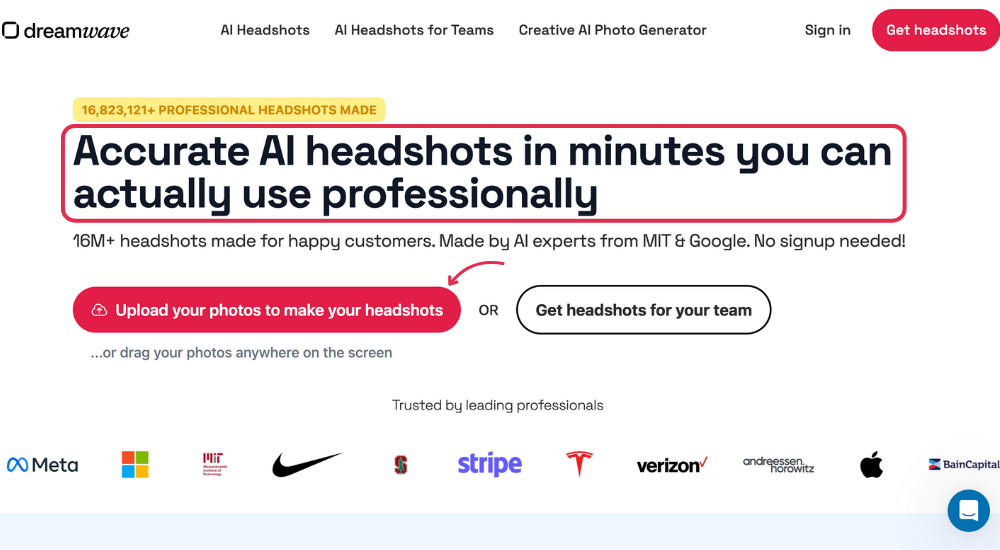
Our Take
It's an amazing AI tool, but the price tag might hold some people back if you need more than a few headshots.
Key Benefits
- Ease of use: Super simple, even if you need to be tech-savvy.
- Customization options: Change backgrounds, outfits, and hairstyles – tons of ways to get the perfect look.
- Image quality: Crystal clear, high-resolution images that look professionally shot.
- Variety of styles: Get the right vibe – formal, casual, or something more creative.
Pricing
- Free option: Generate up to 5 images. Great for testing it out!
- Upgrades: Multiple subscription plans with more pictures and features.
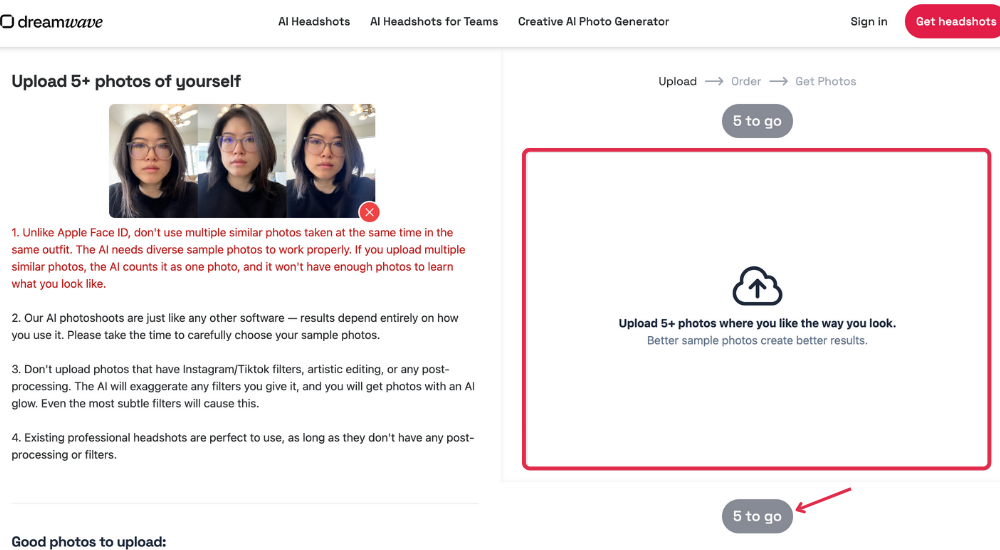
Pros
Cons
2. PFP Maker
PFP Maker is your go-to tool for quick and easy headshots. It's perfect if you need a polished profile pic in a hurry and want to avoid fuss with tons of settings.
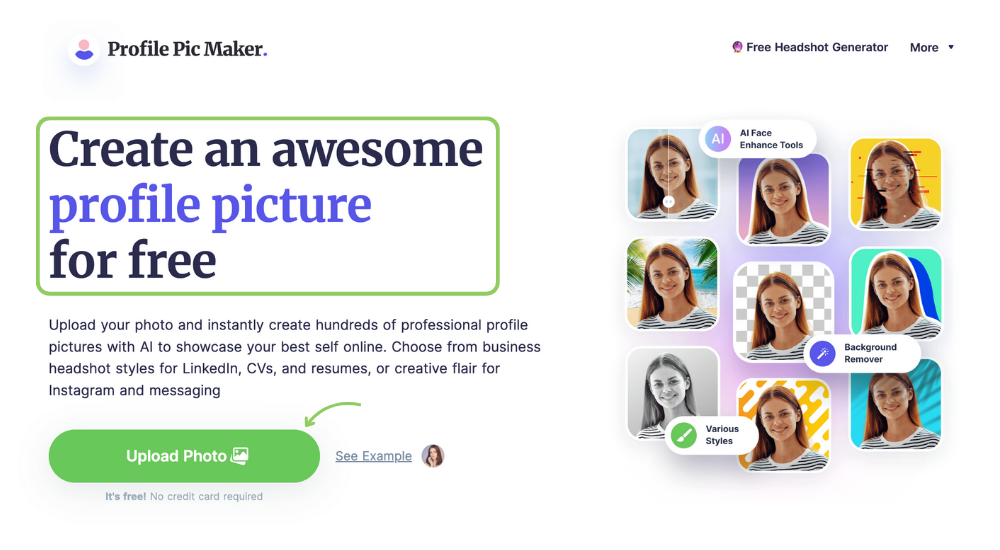
Our Take
This is perfect if you need a simple, good-looking headshot without tons of bells and whistles.
Key Benefits
- Ease of use: Seriously, it couldn't be simpler. Upload your images and get results in seconds.
- Image quality: Produces sharp, professional-looking headshots.
- Variety of styles: Choose from different backgrounds and looks.
- Speed: Get your headshot within minutes.
Pricing
- Free option: Generate a basic headshot – great for trying it out.
- Upgrades: Paid plans offer more image downloads, styles, and features.
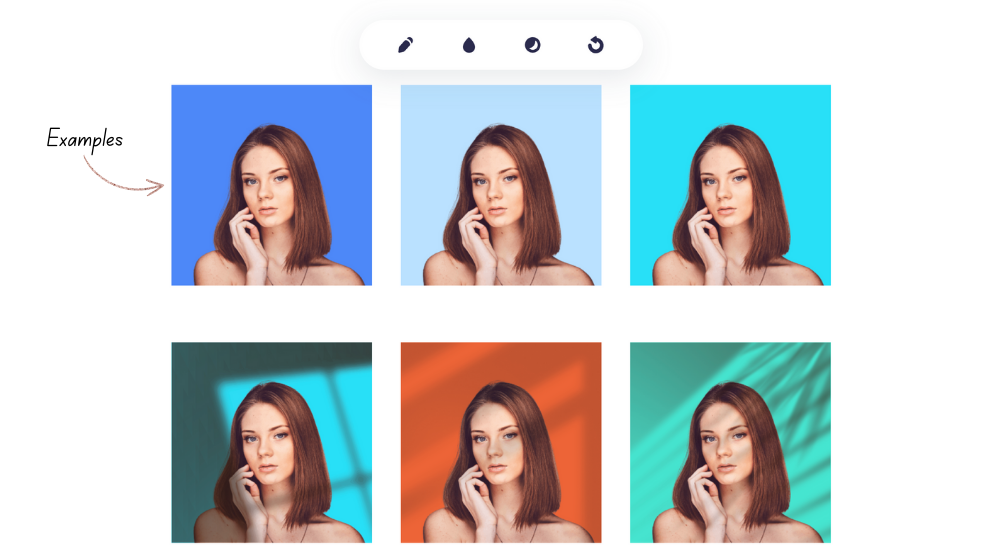
Pros
Cons
3. MyEdit
MyEdit is like having a mini photo editor built just for headshots. It gives you a ton of control over the final look, so you can really fine-tune things.
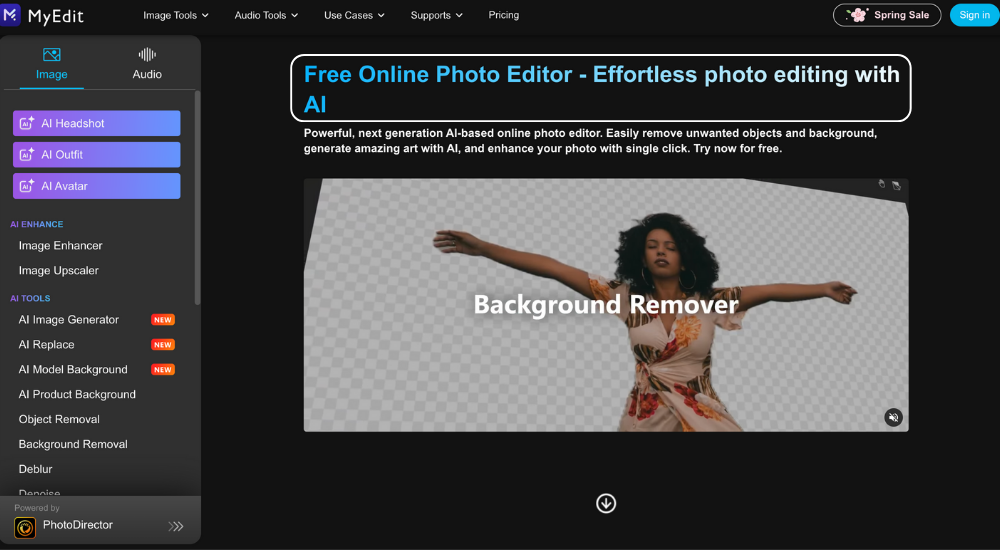
Our Take
It's a solid tool for those who want more editing control, but its complexity might only be for some.
Key Benefits
- Customization options: Tweak everything from facial expressions to backgrounds.
- Image quality: Produces high-resolution images for any need.
- Variety of styles: Get the right look, from business professional to creative and fun.
- Advanced editing tools: Perfect if you're comfortable with photo editing.
Pricing
- Free trial: Try before you commit!
- Subscription-based: Choose a plan that matches the number of images you need.
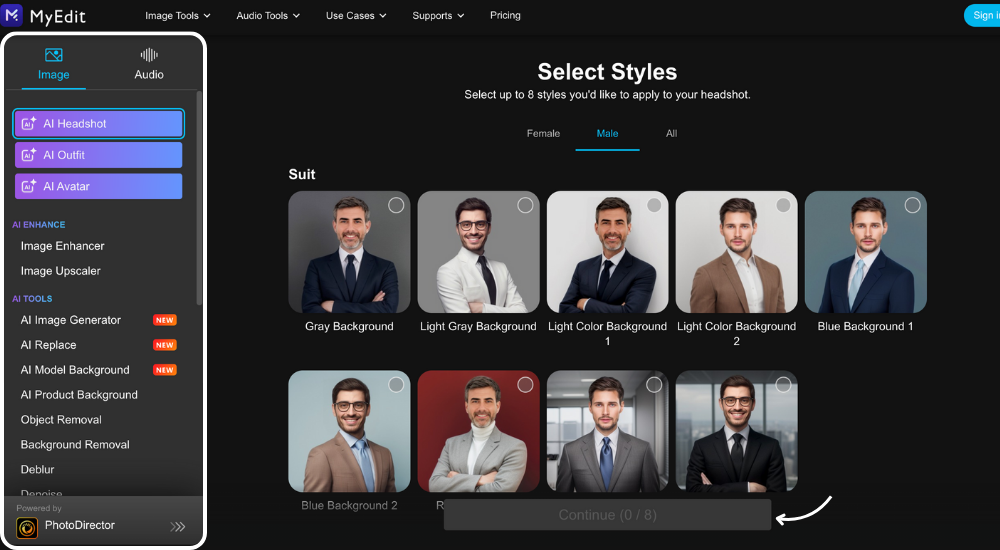
Pros
Cons
4. Fotor
Fotor is more than just a headshot generator – it's a full-fledged photo editing powerhouse! It's a great choice if you want a wider range of tools along with your headshot creation.
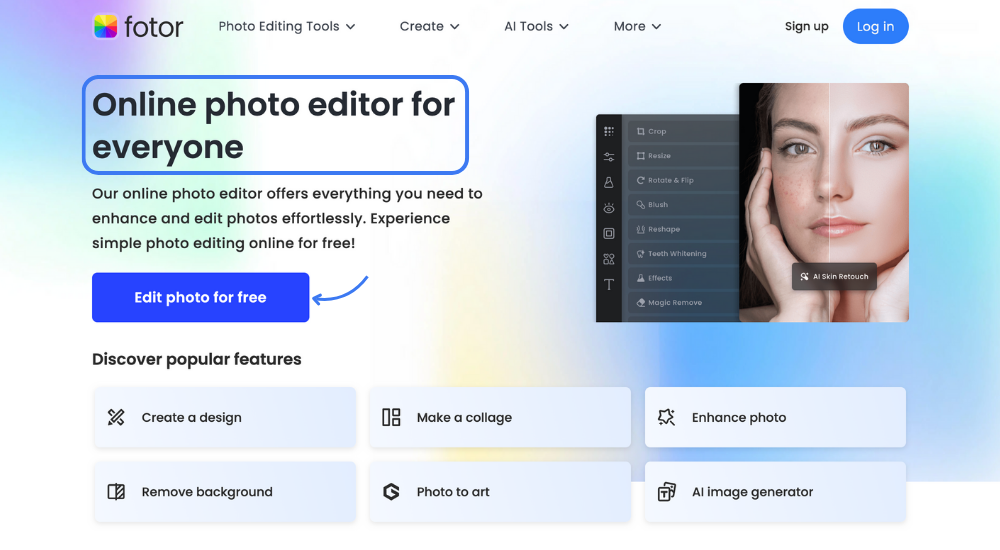
Our Take
It's a fantastic all-arounder, especially if you like the idea of broader photo editing tools alongside your headshot generator.
Key Benefits
- Ease of use: Intuitive interface and clear instructions.
- Customization options: Adjust backgrounds and lighting, and even touch up your appearance.
- Image quality: Clear and professional-looking results.
- Variety of styles: Lots of options for different vibes.
- Beyond headshots: Access all sorts of photo editing tools for other projects.
Pricing
- Free option: Access the basic headshot generator and some editing features.
- Fotor Pro: Unlocks advanced editing tools, more effects, and larger image downloads.
- Fotor Pro+: The top-tier plan with the most extensive feature set.
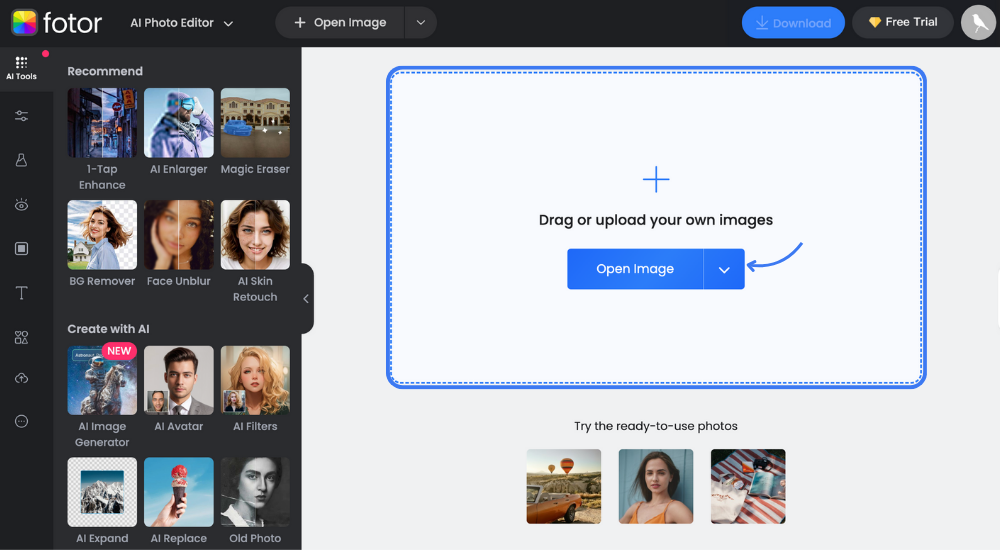
Pros
Cons
5. Secta AI
Secta AI is for those who want headshots with a truly personal touch. It's known for capturing subtle details and letting your personality shine through.
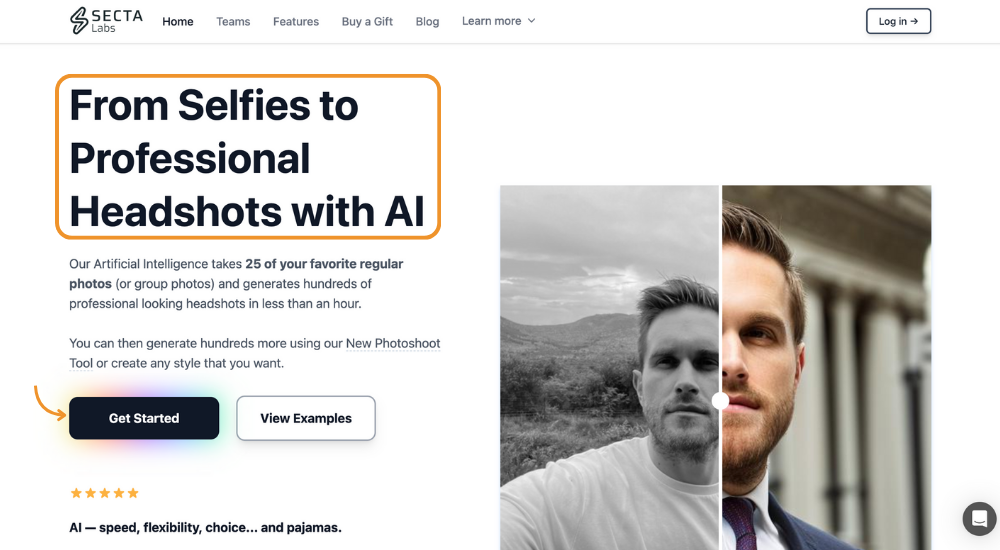
Our Take
It's a niche tool, but it's fantastic if you want a headshot that captures your unique expressions and avoids an overly "AI" look.
Key Benefits
- Customization with text prompts: Guide the AI using words for finer control over your headshot.
- Focus on detail: Captures nuances in facial expressions for highly realistic results.
- Image quality: Produces beautiful, high-resolution professional headshots.
- Unique results: Stand out with headshots that feel less "AI-generated."
Pricing
- Requires at least 25 images: You must upload multiple photos of yourself to train the AI model.
- Pay per image: Pricing is based on how many images you generate.
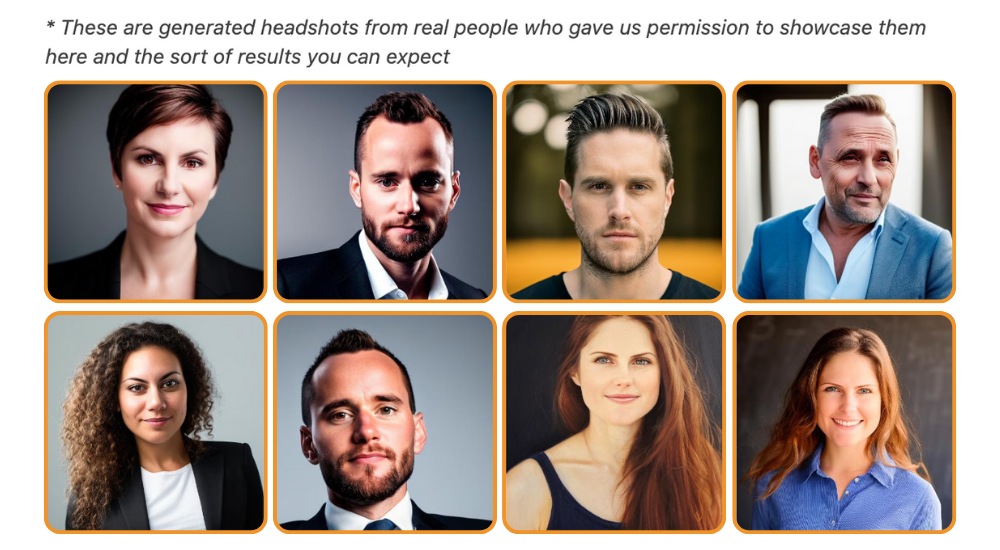
Pros
Cons
6. Aragon AI
Aragon AI specializes in creative headshots. If you want something unique that stands out from the crowd, this one's worth a look.
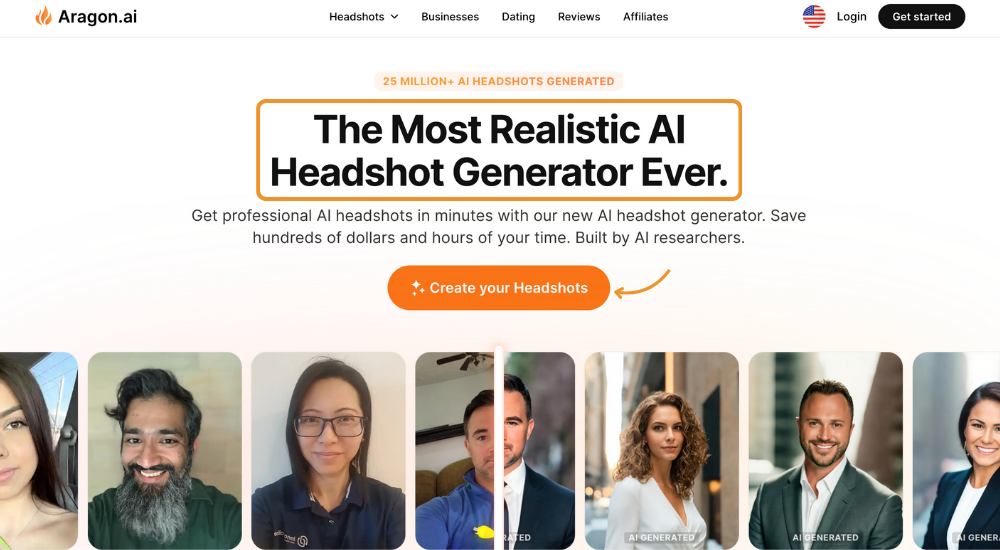
Our Take
It's a fantastic tool for its niche – if you want something truly eye-catching, Aragon AI delivers!
Key Benefits
- Variety of styles: Get artistic headshots, cartoon versions, even historical portraits – endless possibilities!
- Ease of Use: This is a simple process, even with all the creative options.
- Customizable: Tweak the results to get the exact look you're after.
- Fun Factor: It's just plain enjoyable to experiment with!
Pricing
- Credit-based: Purchase credits that are used for each image generation.
- Bundle options: Buy larger bundles for a better deal per image.
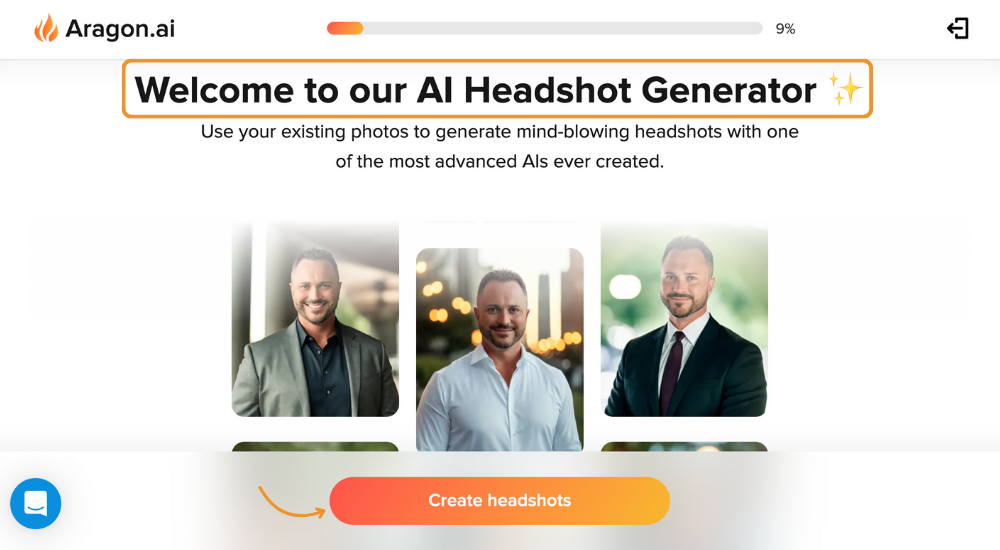
Pros
Cons
7. VanceAI
VanceAI Profile Picture Generator is a solid all-rounder. It offers a good balance of features and is perfect if you want a reliable tool with no major frills.
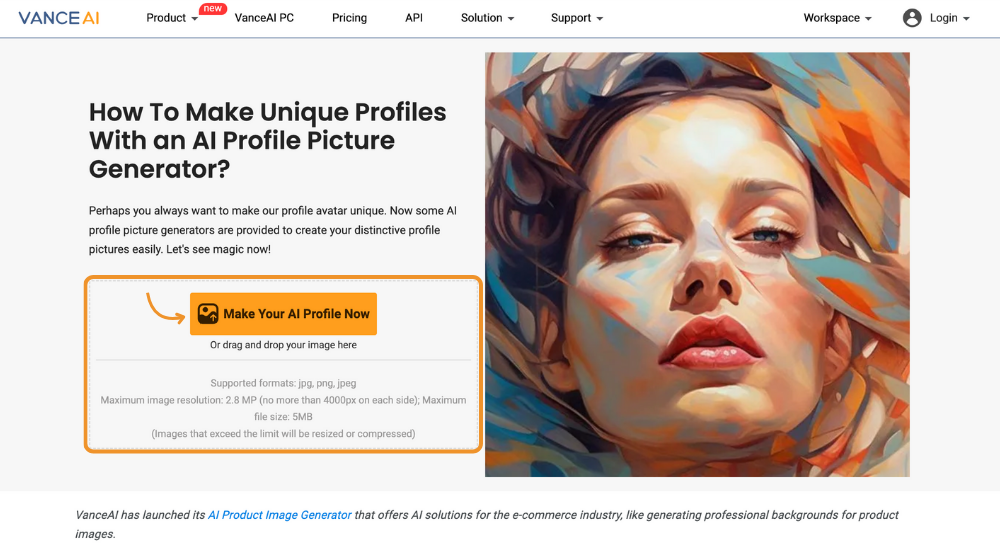
Our Take
It's a dependable option if you need straightforward headshot creation without getting bogged down in too many bells and whistles.
Key Benefits
- Ease of use: Upload a photo, and it does the rest!
- Image quality: Produces clean, professional-looking headshots.
- Touch-up tools: Make minor adjustments and clean up any blemishes.
- Background removal: Easily swap in a new background for more flexibility.
Pricing
- Free trial: Test it out with a few images.
- Credit-based: Pay for credits and use them to download images.
- Subscription options: Available for heavier users.
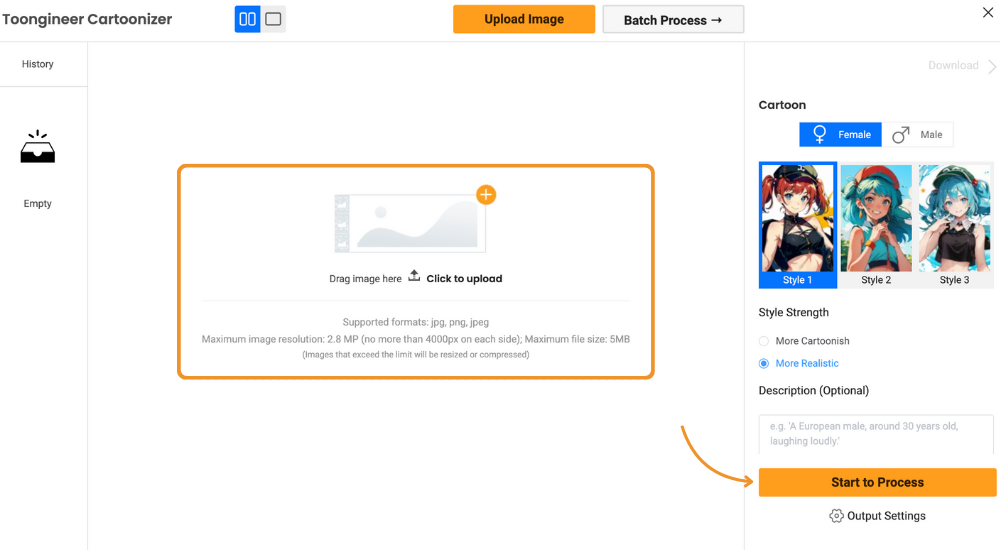
Pros
Cons
What to Look for in a Free AI Headshot Generator
- Ease of use: There's no point in being "free" if it's impossible to figure out. Look for a simple interface and clear instructions.
- Customization options: Can you change backgrounds and clothing styles or tweak facial features? More options = better results.
- Image quality: Choose a generator that produces high-resolution images that look sharp and professional.
- Variety of styles: Whether business formal, creative, or somewhere in between, find a tool that matches your desired look.
Key Insight: Some free AI headshot generators limit the number of images you can create. Consider this if you need multiple shots for different platforms.
How Can AI Headshot Generators Benefit You?
Forget expensive photographers or awkward selfie attempts!
AI headshots generator offers a fast and affordable way to get a professional-quality headshots in minutes. From boosting your online presence to making a great first impression, these tools let you take control of your image.
They're perfect for creating stunning headshots for job applications, social media profiles, and any other situation where you need to look your best.
Buyer's Guide
To find the best AI headshot generators, we followed a rigorous process to ensure our recommendations are top-notch. Here's what we looked at:
- Pricing: We analyzed free options, subscription models, and credit-based systems to determine each tool's cost.
- Features: We explored the range of features, including customization options, image quality, ease of use, and any unique capabilities that help create headshots.
- Negatives: We identified any potential limitations or missing features that might impact your ability to create the perfect professional headshot.
- Support or refund: We checked whether each tool offered community support and tutorials and if they had clear refund policies – giving you peace of mind.
Our goal is to help you choose an AI headshot generator that delivers excellent results, fits your budget, and gives you confidence to put your best professional image forward!
Wrapping Up
AI headshot generators are a game-changer, and with so many options available, there's something for everyone.
Whether you need a quick profile pic or want to explore your unique personality, these tools put the power of professional headshots in your hands!
Remember, consider various aspects like pricing, customization, and image quality to find the perfect fit. If you're ready to ditch blurry selfies and upgrade your image, these Artificial intelligence-powered tools are your new secret weapon!
Frequently Asked Questions
What are the typical signs I need to work with vast datasets?
If your analysis involves large amounts of data that won't fit in a spreadsheet, or if traditional tools struggle to process it quickly, you're likely dealing with vast datasets.
How do I join multiple vast datasets together?
Specialized tools with distributed processing are used. Techniques like SQL-style joins, MapReduce, or Spark can efficiently join large datasets.
What challenges come with working with vast datasets?
Vast datasets need special storage (cloud or distributed), processing power, and tools designed to handle their scale. Complexity, cleaning errors, and analysis time are all challenges.
Where can I find vast datasets to work with?
Public repositories like government data portals, scientific data libraries, and Kaggle offer various vast datasets. Be sure to understand usage rights!
What skills do I need to analyze vast datasets?
Programming (Python, R), database knowledge (SQL), and potentially big data tools (Hadoop, Spark), along with statistics or data science experience, are beneficial.