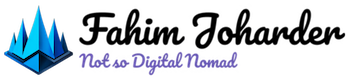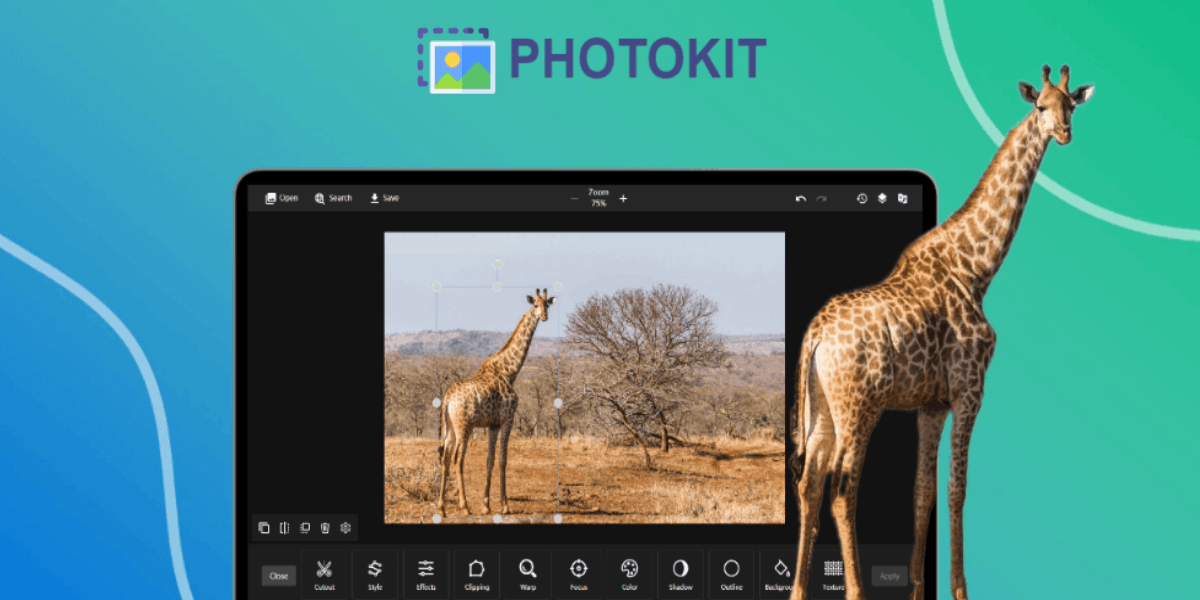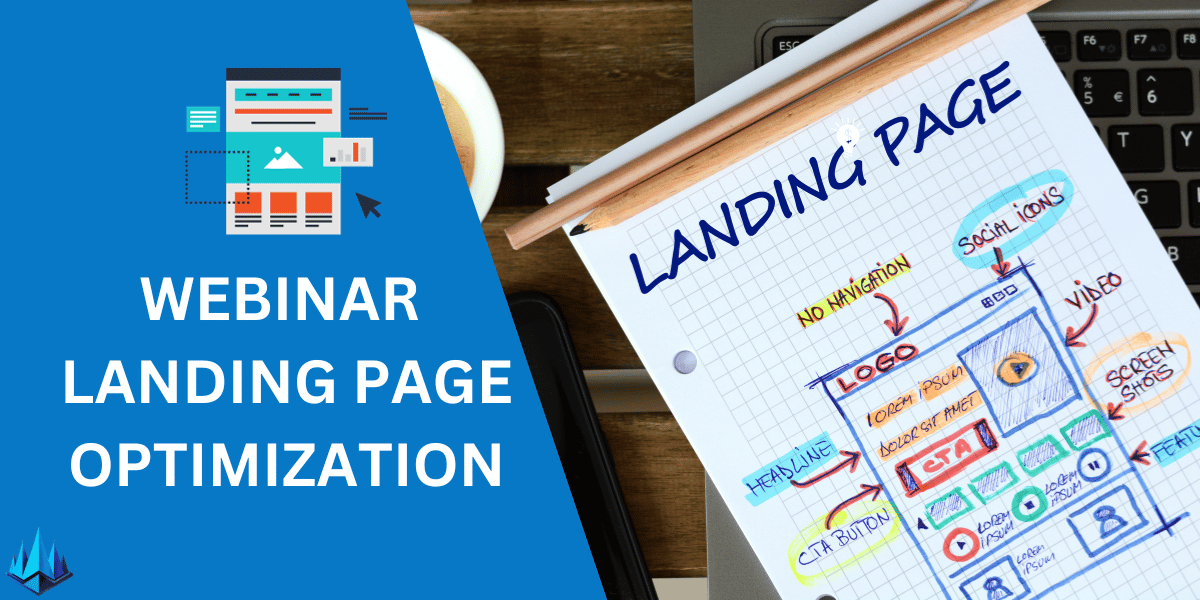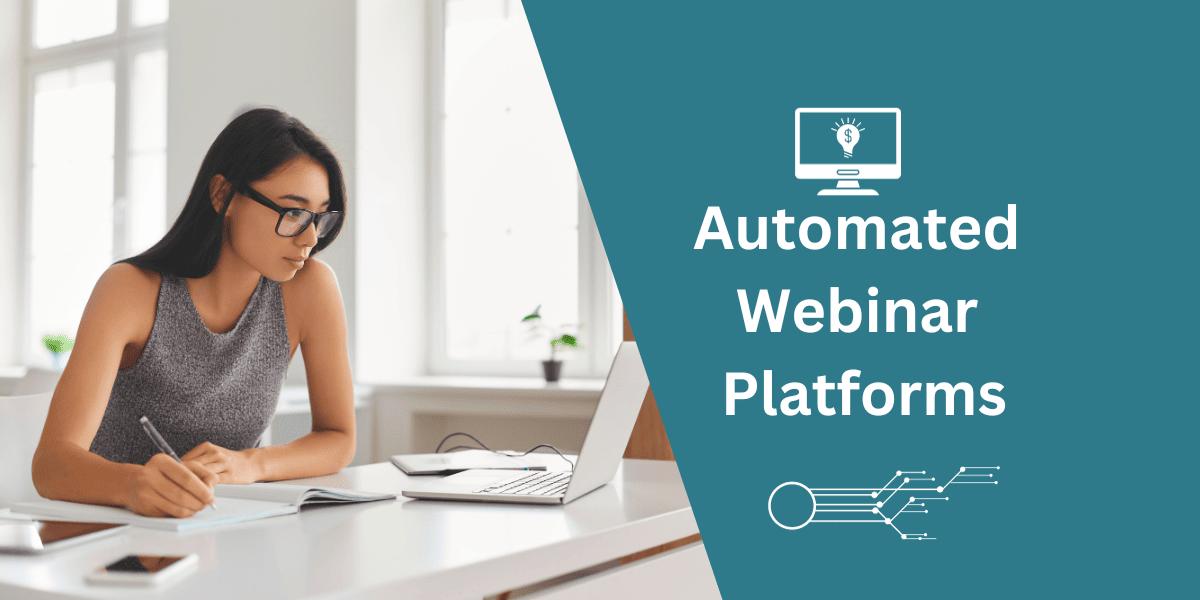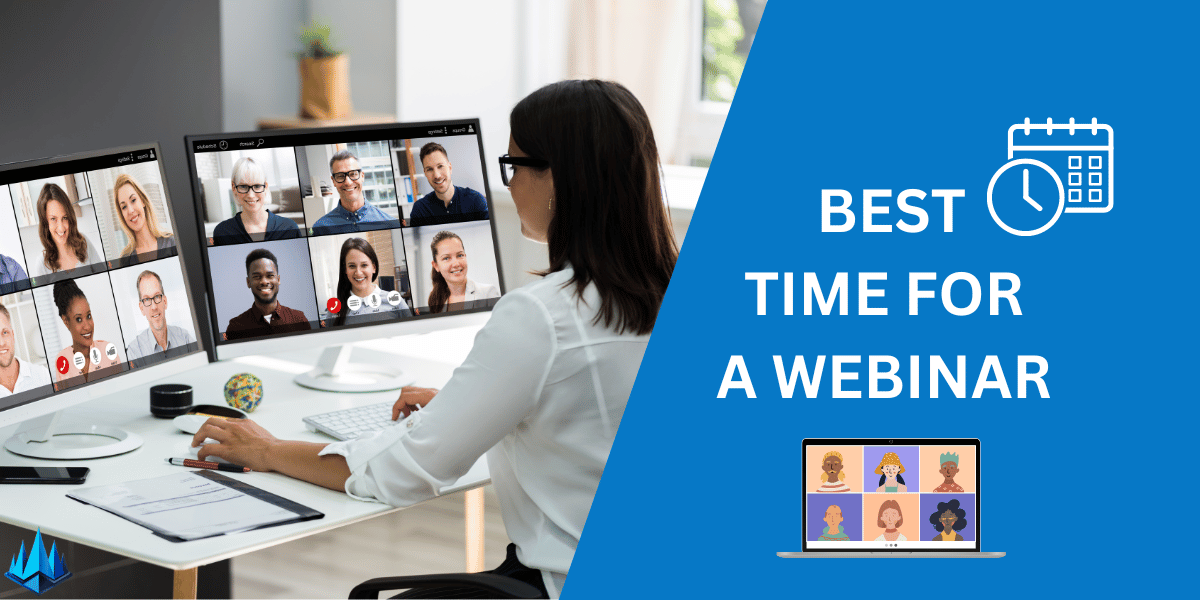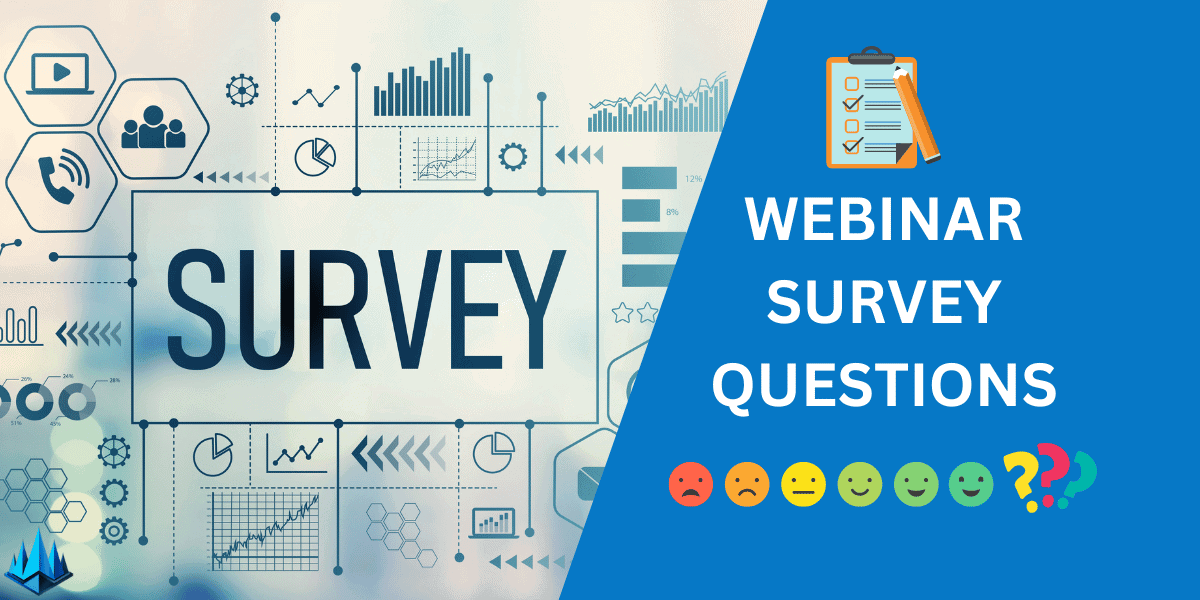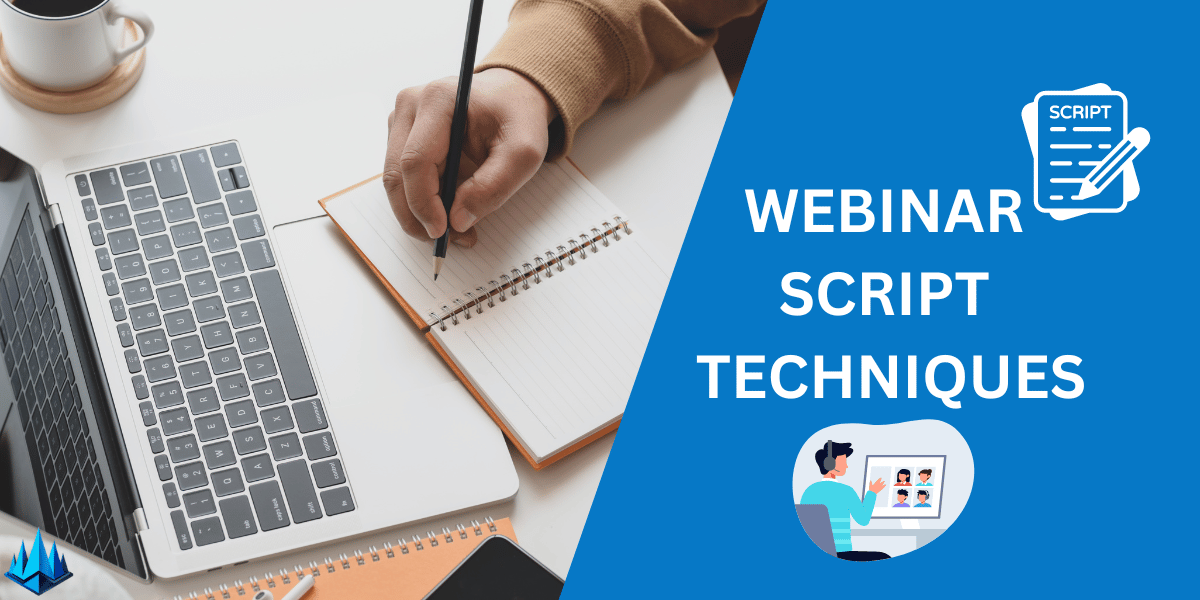Photokit is a robust framework developed by Apple that allows developers to access and manage image and video assets on iOS, macOS, tvOS, and visionOS. Photokit provides tools and APIs that enable developers to build photo and video editing apps, manage collections of assets such as albums and shared albums, and access photos on the user’s device and in iCloud. With Photokit, developers can create apps that provide a seamless and intuitive user experience for managing and editing photos and videos.
Understanding Photokit is essential for developers who want to build photo and video editing apps for the Apple ecosystem. Photokit provides a comprehensive set of tools and APIs that enable developers to access and manage image and video assets, apply filters and effects, and perform advanced image transformations. Whether you’re building a photo editing app for consumers or a professional-grade app for photographers, Photokit provides the building blocks you need to create a powerful and intuitive user experience.
Key Takeaways
- Photokit is a robust framework developed by Apple that enables developers to access and manage image and video assets on iOS, macOS, tvOS, and visionOS.
- With Photokit, developers can create apps that provide a seamless and intuitive user experience for managing and editing photos and videos.
- Photokit provides a comprehensive set of tools and APIs that enable developers to access and manage image and video assets, apply filters and effects, and perform advanced image transformations.
Understanding Photokit
Background of Photokit
Photokit is a framework developed by Apple that provides developers access to the image and video assets managed by the Photos app. With Photokit, developers can edit or display a person’s photos, manage collections of assets such as albums, moments, and shared albums, and access images on the person’s device and in iCloud.
Photokit was introduced in iOS 8 and has since been available on macOS, tvOS, and visionOS. It is a powerful tool for developers who want to build apps interacting with the Photos app and its assets.
Photokit for Mac, Windows, and Linux
Photokit is available on macOS, which allows developers to build powerful photo editing and management apps for the Mac platform. Developers can use Photokit to access all the photos and videos stored in the Mac’s Photos app and those held in iCloud.
Photokit is not available for Windows or Linux, as it is a framework developed by Apple for use on its operating systems. However, third-party libraries and tools that allow developers to access the Photos app on these platforms are public.
Photokit on Mobile and Tablet Devices
Photokit is also available on iOS and iPadOS, which makes it possible for developers to build powerful photo editing and management apps for iPhones and iPads. Developers can use Photokit to access all the photos and videos stored in the Photos app on the device and those held in iCloud.
Photokit provides a range of features that make it easy for developers to build apps that interact with the Photos app and its assets. For example, developers can use Photokit to:
- Access photos and videos stored in the Photos app and iCloud
- Create and manage albums, moments, and shared albums
- Edit photos and videos using a range of filters and effects
- Access metadata such as location, time, and date information
- Perform advanced searches based on metadata and other criteria
In conclusion, Photokit is a robust framework that provides developers access to the image and video assets the Photos app manages. It is available on macOS, iOS, iPadOS, tvOS, and visionOS and offers a range of features that make it easy for developers to build powerful photo editing and management apps.
Features of Photokit
Photokit is a powerful online photo editor with many features to help you perfect your photos. In this section, we will discuss the main features of Photokit in detail.
Basic Edits
With Photokit, you can easily crop, resize, and rotate your photos. You can also apply basic edits, such as adjusting your photos’ brightness, contrast, and saturation. Additionally, you can enhance your photos and retouch portraits with just a few clicks.
Advanced Edits
Photokit also offers advanced editing features such as removing backgrounds, applying effects, and creating photo collages. You can also add watermarks and frames to your photos and repair old images by deleting watermarks, eliminating wrinkles, and deleting unwanted objects.
Artificial Intelligence in Photokit
Photokit uses artificial intelligence for foreground recognition and edge details. The intelligent brush is simple to use and can reach the level of a professional designer with just one click. You can also use the one-tap enhance photo feature to correct exposure, smooth skin, and correct focus automatically.
In addition, Photokit offers advanced image processing and retouching capabilities. You can repair overexposed or underexposed photos and adjust the exposure to your liking. The exposure repair feature is handy for fixing too bright or too-dark pictures.
Overall, Photokit is a versatile and powerful online photo editor that can help you take your photos to the next level. With its wide range of features and artificial intelligence capabilities, Photokit is an excellent choice for anyone looking to edit their photos quickly and easily.
Photokit Filters
At Photokit, we understand the importance of filters in enhancing the quality of your images. Filters help add a unique touch to your photos and make them stand out. In this section, we will discuss the filters available in Photokit and how they can help you take your photos to the next level.
Understanding Filters
Filters are a vital feature in Photokit that allows you to manipulate your images in various ways. Filters are a set of predetermined adjustments that can be applied to your ideas to change their appearance. They can be used to adjust your photos’ color, contrast, brightness, and saturation. Filters are essential for photographers who want to add a unique touch to their images.
Wide Range of Filters
At Photokit, we offer a wide range of high-quality filters designed to enhance the quality of your images. Our filters are carefully crafted to ensure the best results for your photos. We offer a variety of filters that cater to different needs and styles. Some of the filters available in Photokit include:
- Vintage: This filter adds a retro look to your images, giving them a classic feel.
- Black and White: This filter removes the color from your images, creating a dramatic effect.
- Sepia: This filter adds a warm, brownish tint to your images, giving them a vintage look.
- HDR: This filter enhances the details in your images, giving them a high dynamic range.
- Portrait: This filter enhances portrait photos, giving them a soft, glowing effect.
Landscape: This filter enhances landscape photos, giving them a vibrant, natural look.
In conclusion, Photokit offers a wide range of high-quality filters to help you take your photos to the next level. Our filters are carefully crafted to ensure they provide the best results for your images. Whether you are a professional photographer or a hobbyist, our filters can help you enhance the quality of your photos and make them stand out.
Image Transformation with Photokit

At Photokit, we offer a range of image transformation tools that allow you to work with your photos on any significant platform and browser. Our Image Transformer is optimized for Mac, Linux, Windows, IOS, or Android and is easy to use while ensuring data security. Here are some of the image transformation tools that we offer:
Bulk Resizer
Our Bulk Resizer tool allows you to resize multiple images simultaneously, making optimizing your photos for various platforms easy. Whether you need to resize your images for social media, email, or your website, our Bulk Resizer tool can help you save time and effort.
Cropper
Our Cropper tool allows you to crop your images to any size or aspect ratio, making it easy to focus on the subject of your photo. With our Cropper tool, you can rotate and flip your images, ensuring that your photos look exactly how you want them to.
Compressor
Our Compressor tool allows you to compress your images without sacrificing quality. With our Compressor tool, you can reduce the file size of your ideas without compromising on the resolution or clarity of your photos.
Converter
Our Converter tool allows you to convert your images to different file formats, making you use your photos easily across various platforms and applications. With our Converter tool, you can convert your images to JPEG, PNG, GIF, and more.
Renamer
Our Renamer tool allows you to rename multiple images at once, making organizing and managing your photo library easy. With our Renamer tool, you can add prefixes, suffixes, and custom text to your file names, ensuring that your photos are easy to find and identify.
At Photokit, we are committed to providing you with the tools to transform your photos quickly and easily. Our range of image transformation tools allows you to easily resize, crop, compress, convert, and rename your photos, ensuring they always look their best.
Photokit Resources
At Photokit, we understand how important it is to access high-quality resources when managing and editing your photos. That’s why we offer a vast collection of over 2.3 million pictures, illustrations, vector graphics, and creative collage templates to help you bring your vision to life.
Photos, Illustrations, and Vector Graphics
Our extensive library of photos, illustrations, and vector graphics is carefully curated to ensure that you have access to the best quality resources available. Whether looking for stunning landscapes, beautiful portraits, or eye-catching illustrations, you can find the perfect image to suit your needs.
We understand that every project is unique, so we offer a wide range of image styles and themes. From classic black and white photos to vibrant vector graphics, we have something to suit every taste and style.
Creative Collage Templates
If you want to create a unique and eye-catching photo collage, our collection of creative collage templates will impress you. We offer a wide range of templates designed to help you create a stunning collage in just a few easy steps.
Our templates are fully customizable, allowing you to adjust everything from the layout and placement of your photos to the color scheme and text. Whether creating a collage to commemorate a special occasion or simply looking to showcase your favorite images, our templates make it easy to create something unique.
At Photokit, we’re committed to providing our users with the best resources to help them create stunning photos and images. With our vast collection of photographs, illustrations, vector graphics, and creative collage templates, you can find everything you need to bring your vision to life.
Downloading and Using Photokit
To start with Photokit, the first step is to download the app from either the Google Play Store or the App Store, depending on your device. The app is free to download and has a user-friendly interface that makes it easy to use for both professionals and amateurs.
Once you have downloaded the app, you can begin using it to edit your photos. The app has a wide range of features that enhance your photos, including filters, frames, and text overlays. You can also adjust various aspects of your photos, such as brightness, contrast, and saturation.
To begin editing your photos in Photokit, open the app and select the image you want to edit from your device’s photo gallery. From there, you can apply filters, adjust the brightness and contrast, and add text overlays and frames.
One of the most powerful features of Photokit is its innovative brush tool, which allows you to remove unwanted objects from your photos quickly and easily. This tool is handy for removing blemishes or other imperfections from portrait photos.
Overall, Photokit is a powerful photo editing app that is easy to use and offers many features for enhancing your photos. Whether you are a professional photographer or just looking to edit your photos, Photokit is an excellent choice for anyone looking to take their pictures to the next level.
Photokit for Photographers
As photographers, we know how important it is to have access to the right tools to help us create stunning images. With Photokit, we have found a powerful image editing tool that helps us do just that.
One of the best features of Photokit is its ability to remove the background of an image with just one click. This is particularly useful for product photography, where we must isolate the product from its environment to create a clean, professional-looking image. With Photokit, we can remove the background in just five seconds, saving us time and effort.
Another great feature of Photokit is its AI-based online photo editor, which is both convenient and easy to use. We can quickly and easily adjust our images’ brightness, contrast, saturation, and other parameters to achieve the desired effect. With Photokit, we can crop, resize, and rotate our images and add text and other elements.
Photokit also provides access to photos on our devices and in iCloud, making it easy to manage our collections of assets such as albums, Moments, and Shared Albums. This is particularly useful when finding a specific image quickly or organizing our photos into different categories.
In summary, Photokit is a powerful image editing tool that provides photographers with the features and functionality they need to create stunning images. With its AI-based online photo editor, background removal tool, and access to photos on our devices and in iCloud, Photokit is an essential tool for any photographer looking to take their images to the next level.
Online Photo Editing with Photokit
At Photokit, we provide an AI-based online photo editor that is easy to use and offers a wide range of features to help you perfect your photos. Our tool is designed to make photo editing accessible to everyone, regardless of their level of expertise.
With Photokit, you can apply impressive photo effects to your images with just a few clicks. Our AI algorithms and self-learning tools allow us to teach our agency to work for you, ensuring you get high-quality results every time.
Our online photo editor is perfect for all photo editing tasks, from simple adjustments to more complex retouching and enhancement. Whether you want to remove background objects, apply artistic effects, or create photo collages, our tool has everything you need to achieve your desired results.
One of the key benefits of using Photokit is that it is cross-platform, meaning that you can use it on any device, whether you’re on a desktop computer, laptop, tablet, or smartphone. This makes it easy to edit your photos on the go, no matter where you are.
In conclusion, if you’re looking for an online photo editor that offers fantastic photo effects and is easy to use, Photokit is the perfect tool. Try it out today and see how it can help you take your photo editing to the next level.
Frequently Asked Questions
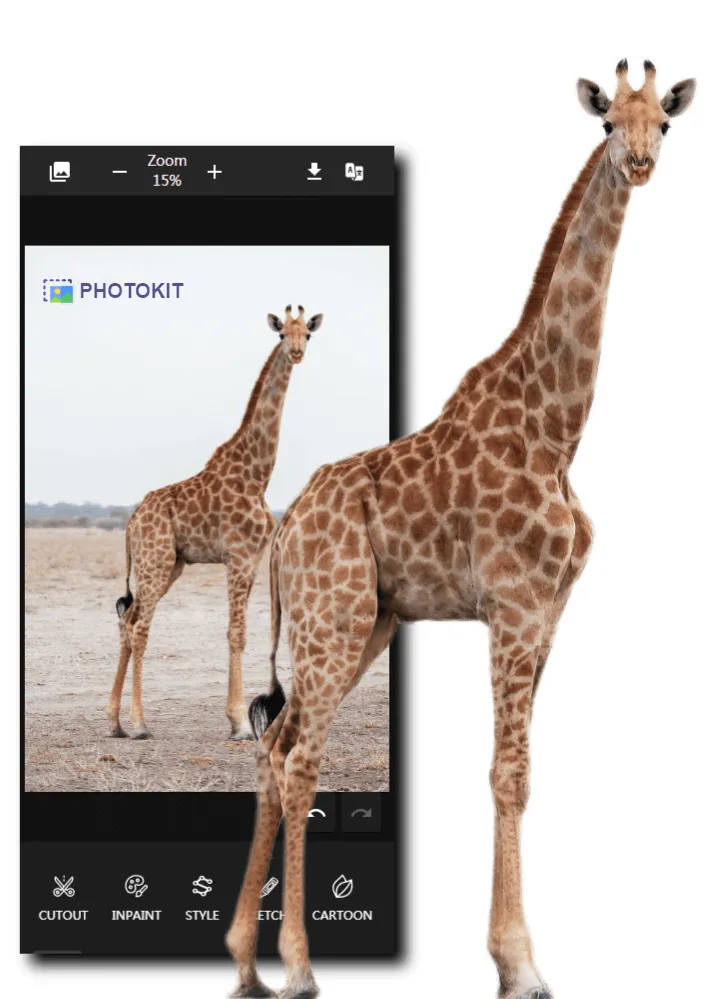
What are some of the critical features of the PhotoKit app?
PhotoKit is an AI-based online photo editor offering many features to help you quickly edit your photos. Some of the critical elements of the app include background removal, image retouching, one-tap enhancement of the photo, auto perspective correction, creative collage templates, crop, resize, and rotate. Additionally, PhotoKit provides access to over 2.3 million pictures, illustrations, and vector graphics that you can use to enhance your photos.
How does PhotoKit differ from other photo editors available on iOS?
PhotoKit stands out from other photo editors on iOS because of its AI-based processing. This means the app uses artificial intelligence to analyze your photos and apply the best possible edits to enhance them. Additionally, PhotoKit offers a wide range of features not available in other photo editors, such as background removal and auto perspective correct.
Can I use PhotoKit to remove objects from my photos?
Yes, you can use PhotoKit to remove unwanted objects from your photos. The app offers a background removal feature that allows you to remove the background from your photos easily. Additionally, you can use the image retouching feature to remove objects from your photos.
Are there any tutorials available for using PhotoKit?
Yes, there are several tutorials available for using PhotoKit. You can find these tutorials on the PhotoKit YouTube channel or the app’s website. The tutorials cover various topics, from basic editing to advanced techniques.
What are some of the benefits of using PhotoKit as a photo editor?
One benefit of using PhotoKit as a photo editor is its AI-based processing, which ensures that your photos are edited to perfection. Additionally, the app offers many features not available in other photo editors, such as background removal and auto perspective correction. Finally, PhotoKit provides access to over 2.3 million photos, illustrations, and vector graphics that you can use to enhance your photos.
Is PhotoKit Mod APK a safe and reliable option for editing photos?
We do not recommend using PhotoKit Mod APK as it is not an official app version and may contain malware or other harmful software. We recommend downloading the app from the official app store to ensure that you are using a safe and reliable performance of PhotoKit.