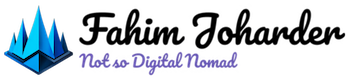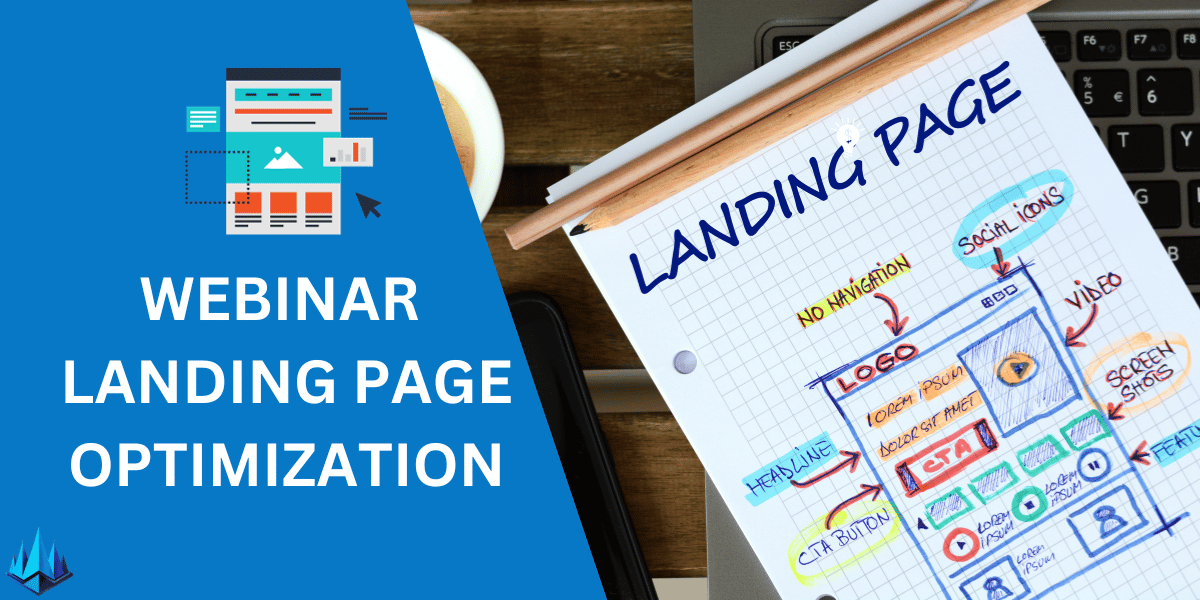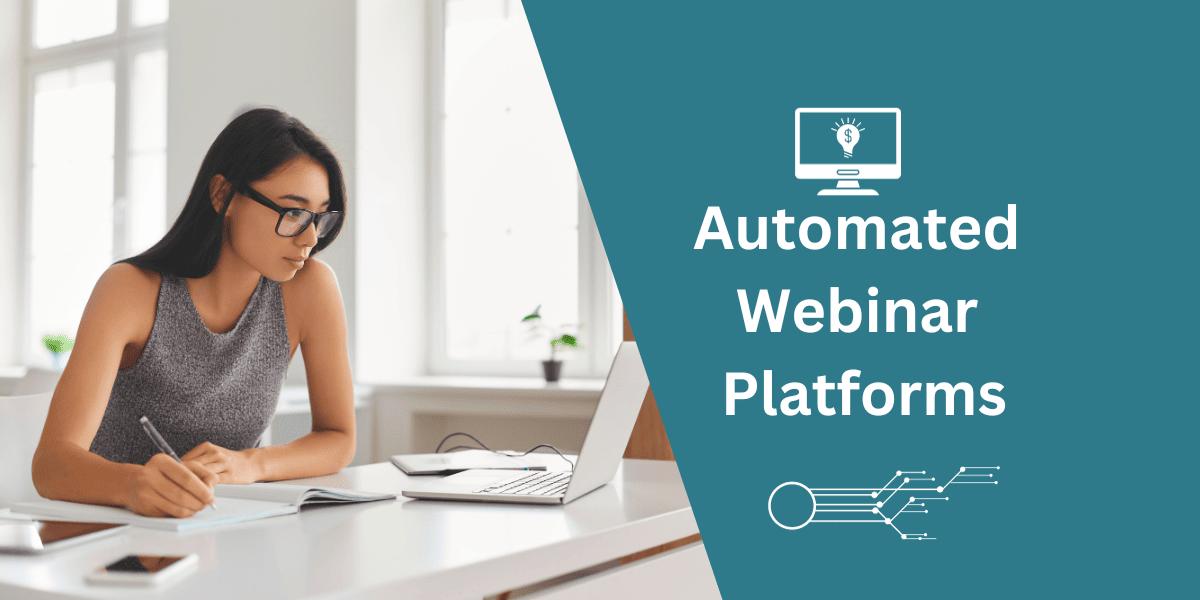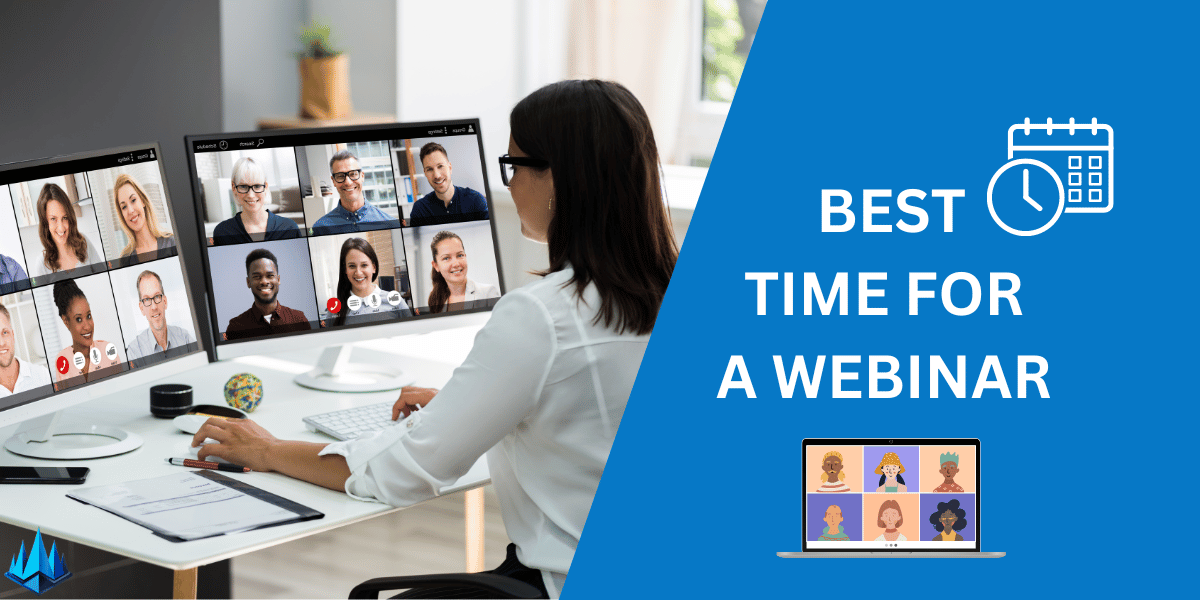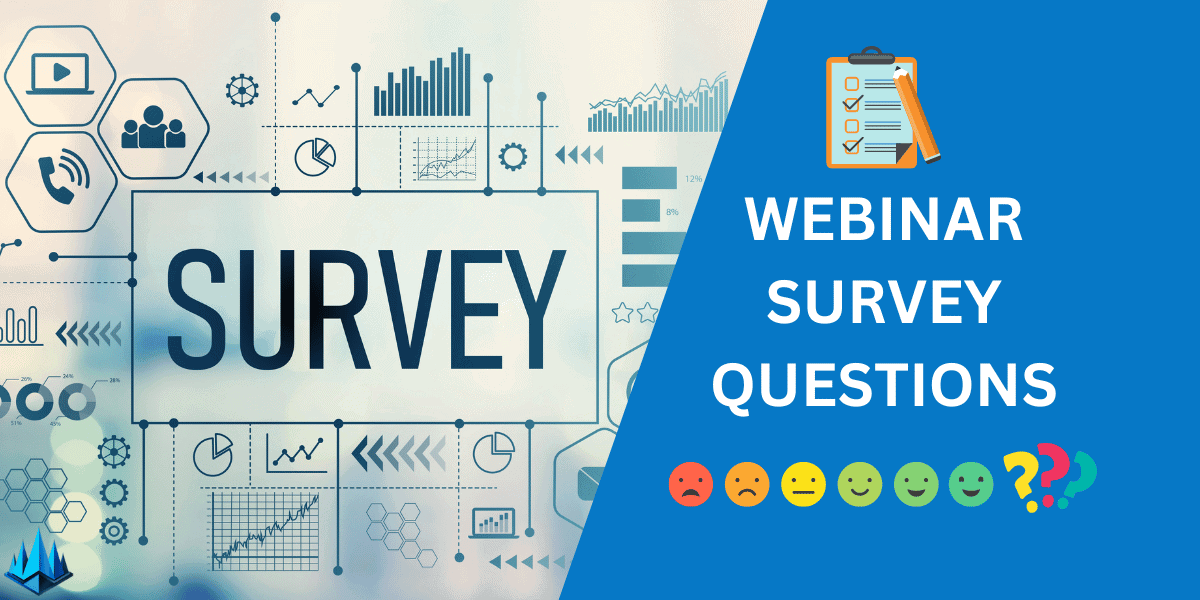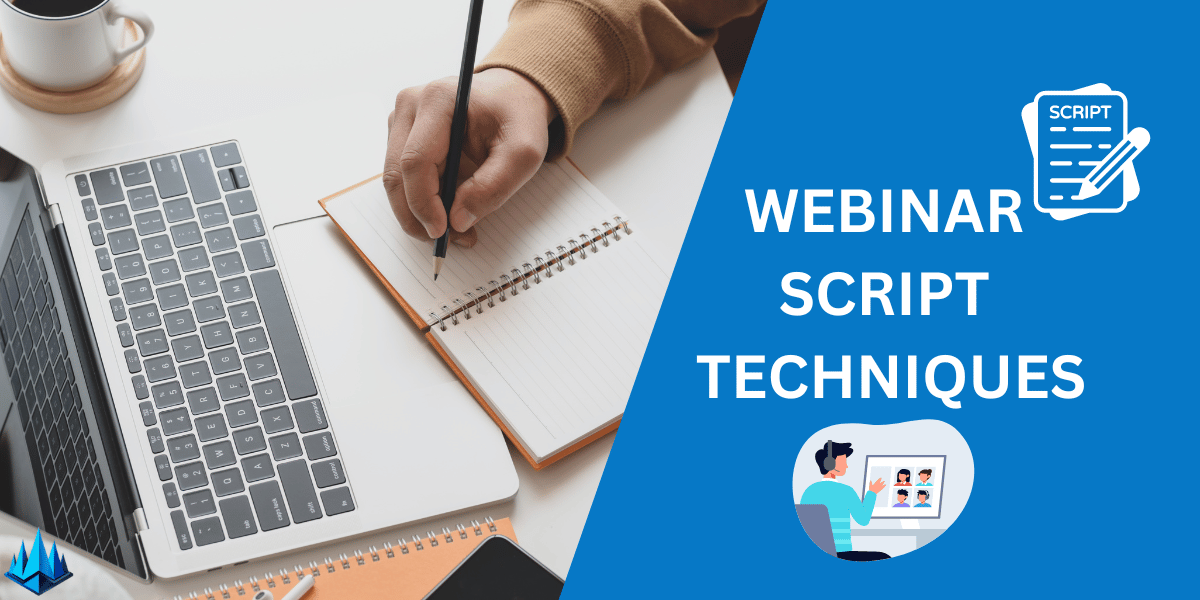As the popularity of podcasts continues to grow, more and more people are looking to create their shows. However, with the ongoing pandemic, remote podcasting has become the norm. Remote video podcast software has allowed people to record their shows from anywhere worldwide, with guests joining from different locations. This article will explore the best remote video podcast software podcasters can use to create high-quality presentations.
Choosing the right remote video podcast software is crucial for the success of your show. Your software should be easy to use, reliable, and provide high-quality audio and video. With so many options available, it can be overwhelming to choose the right one. This article will provide a comprehensive list of the top free and paid remote video podcast software, their key features, and how to use them.
Key Takeaways
- Choosing the right remote video podcast software is crucial for the success of your show.
- Your software should be easy to use, reliable, and provide high-quality audio and video.
- This article will provide a comprehensive list of the top free and paid remote video podcast software, their key features, and how to use them.
The Importance of Choosing the Best Remote Video Podcast Software
When it comes to remote podcast recording, choosing the right software is crucial. The software you choose will determine the quality of your podcast episodes, the ease of recording, and the overall experience for you and your guests.
As podcasters, we want high-quality content that engages our audience and keeps them returning for more. This means we must ensure that our audio and video quality is top-notch. Choosing the right remote recording software can help us achieve this.
One of the most important factors to consider when choosing remote video podcast software is the audio and video recording quality. You want to ensure your software can capture high-quality audio and clear, easy-to-understand audio and video. This will help ensure your audience can hear and see everything happening during your podcast episodes.
Another essential factor to consider is the ease of use of the software. You want to choose software that is easy to navigate and use, even if you are not a tech-savvy person. This will help you save time and focus on creating great content instead of worrying about how to use the software.
Furthermore, the internet connection and recording platform are also meaningful. You want to ensure your internet connection is stable and fast enough to support high-quality audio and video recording. Additionally, the recording platform should be reliable and easy to access.
Lastly, you might also want to consider the cost of the software. While many free options are available, they may not offer the same quality and features as paid options. You should weigh the pros and cons of each option and choose the one that best fits your needs and budget.
Choosing the right remote video podcast software is essential for producing high-quality podcasts. It can make the recording more accessible and enjoyable while ensuring your audience receives the best possible listening and viewing experience.
Understanding the Basics of Podcasting

As podcasting continues to grow in popularity, it’s essential to understand the basics of this medium. At its core, podcasting is a form of digital audio or video content distributed online. Podcasts can be downloaded or streamed and are typically available in a series format.
There are several key factors to consider regarding remote video podcasting. One of the most important is the quality of the recording. For video podcasts, recording in 4K can provide greater visual clarity. However, it’s important to note that 4K video files can be quite large, so it’s important to consider storage and bandwidth limitations.
Regarding audio, podcasters typically use WAV or MP3 file formats. WAV files are uncompressed and offer high-quality sound, while MP3 files are compressed and offer smaller files. Regarding remote recording, it’s essential to consider the recording time and file formats supported by the software or platform.
Multitrack recording is another important consideration for remote video podcasting. This allows for recording separate audio and video tracks, which can be edited and mixed later. This can be particularly useful for post-production editing and can help improve the final product’s overall quality.
Overall, understanding the basics of podcasting is essential for anyone looking to create high-quality remote video podcasts. Podcasters can create engaging, informative, visually appealing content by considering factors such as recording quality, file formats, and multitrack recording.
Top Free and Paid Remote Video Podcast Software
When it comes to recording a video podcast remotely, there are many options available. Here are some of the top free and paid remote video podcast software options to consider:
Free Options
- Zoom: Zoom is a popular video conferencing tool that can record podcasts. Its screenZoom is a popular video conferencing and online communication platform that enables users to host virtual meetings, webinars, and video conferences. It offers features such as screen sharing, chat, and recording, making it a versatile tool for remote collaboration and communication. Zoom is an excellent option for sharing and recording parts, remote podcast interviews, or co-hosting discussions.
- Skype: Skype is a widely used communication platform that provides voice and video calling, instant messaging, and file sharing. It’s known for its user-friendly interface and is often used for personal and professional communication and international calls.
- ZencastR: ZencastR is a podcasting platform designed for content creators. It offers tools for recording and editing podcasts, features like remote guest recording, and high-quality audio production. ZencastR is popular among podcasters looking for a streamlined podcasting experience.
- Riverside: Riverside is a platform tailored for recording high-quality video and audio content. It’s frequently used for podcasting, vlogging, and live streaming, focusing on professional-grade audio and video production. Riverside provides remote recording capabilities and real-time editing for content creators.
- SquadCast: SquadCast is a podcast recording and remote interview platform designed to produce studio-quality audio for podcasters. It allows hosts and guests to record separate audio tracks from their locations, ensuring the best possible audio quality for post-production editing and publishing.
Paid Options
- Riverside: Riverside is a remote video and audio podcast platform offering high-quality recording and editing features. It allows remote recording with up to 8 participants and offers automatic post-production editing.
- SquadCast: SquadCast is another remote podcast platform offering high-quality audio and video recording. It provides automatic post-production editing and remote recording with up to 4 participants.
- Zencastr: Zencastr is a remote podcast platform offering high-quality audio and video recording. It provides automatic post-production editing and remote recording with up to 3 participants.
- Ringr: Ringr is a remote podcast platform offering high-quality audio and video recording. It allows remote recording with up to 4 participants and offers automatic post-production editing.
- Cleanfeed: Cleanfeed is a remote podcast platform offering high-quality audio recording. It allows for remote recording with up to 2 participants and offers automatic post-production editing.
- Soundtrap: Soundtrap is a remote podcast platform offering high-quality audio recording. It allows remote recording with up to 5 participants and offers automatic post-production editing.
- Alitu: Alitu is a remote podcast recording and editing platform that offers automatic post-production editing. It allows for remote recording with up to 4 participants and offers high-quality audio recording.
- Spreaker: Spreaker is a remote podcast and hosting platform offering high-quality audio recording. It allows remote recording with up to 5 participants and offers automatic post-production editing.
Overall, there are many options available for remote video podcast recording. Whether you’re looking for a free or paid option, plenty of tools are available to help you create high-quality video podcasts from home.
Key Features to Look for in Remote Video Podcast Software
When it comes to remote video podcast software, there are several key features that you should look for to ensure that you are getting the highest quality recording possible. Here are some of the essential elements to consider:
Separate Audio and Video Tracks
One of the most essential features to look for in remote video podcast software is the ability to record separate audio and video tracks. This allows you to edit the audio and video separately, which can be incredibly helpful in ensuring that your final product is of the highest quality.
Local Recording
Another essential feature to consider is local recording. This allows you to record the audio and video on your computer, which can be helpful if you have a slow internet connection or want to ensure that your recording is of the highest quality.
Remote Recording
Of course, remote recording is also an important feature to look for. This allows you to record with guests not in the exact location as you, which can be incredibly helpful for interviews and other types of content.
High-Resolution Video
High-resolution video is also an important consideration. This ensures that your video looks great, even on larger screens.
Support for Microphones and Headphones
Ensure that your chosen software supports a wide range of microphones and headphones. This will ensure you get the best possible audio quality from your recording.
Ease of Use
Finally, look for software that is easy to use. This will ensure you can focus on creating great content rather than struggling with complicated software.
Considering these key features, you can find the best remote video podcast software for your needs and create high-quality content that your audience will love.
How to Use Remote Video Podcast Software
Using remote video podcast software is a great way to record high-quality podcasts with guests, not in the exact location. Here are some steps to follow when using remote video podcast software:
-
Choose the right software: Many remote video podcast software options are available. Some popular options include Riverside.fm, Zoom, and Squadcast. Make sure to choose the one that best suits your needs and budget.
-
Set up your recording space: Have a quiet and well-lit area to record your podcast. Use a good-quality microphone and camera for the best audio and video quality.
-
Invite your guests: Send your guests an invite link to join your remote recording studio. Some software, like Riverside.fm, allows you to send a link directly to your guests’ email addresses. Make sure to test your mic and camera before entering the recording studio.
-
Start recording: Once you and your guests are in the recording studio, hit the record button to start recording your podcast. Pause
and check the recording periodically to ensure everything is working correctly.
-
Stop recording and save your files: When you are done recording, stop the recording and wait for all your guests’ files to upload. Some software, like Riverside.fm, automatically syncs all the files for you. Once all the files are uploaded, you can save them to your computer or a cloud storage service like Dropbox.
-
Edit your podcast: Use editing software like Adobe Audition or Premiere Pro to edit your podcast. Cut out unwanted parts, add music or sound effects, and make other necessary adjustments.
-
Publish your podcast: Once edited, you can publish it on platforms like YouTube, Facebook, Twitter, or your website. Promote it on social media and other channels to reach a wider audience.
Using remote video podcast software is a great way to create high-quality podcasts with guests not in the exact location. With the right software and equipment, you can produce professional-quality podcasts from anywhere worldwide.
Factors to Consider When Choosing Remote Video Podcast Software
When choosing the right remote video podcast software, several factors must be considered. As podcasters, we understand the importance of finding the right tool to create high-quality content that engages our audience. Here are some key factors to consider when selecting remote video podcast software:
User-Friendly Interface
One of the most important factors to consider when choosing remote video podcast software is its user-friendly interface. As a podcaster, you want a platform that allows you to manage and organize your content easily. Look for software with an intuitive interface that will enable you to quickly navigate through your recordings and make edits as needed.
Audio and Video Quality
Audio and video quality are crucial to the success of your podcast. Look for software that records high-quality audio and video with a resolution of at least 720p HD. For even better results, consider software that records at 1080p or 4K. We recommend choosing software that records at 44.1 kHz audio, but if you can, aim for 48 kHz for the best results.
Budget and Pricing
Budget is always a concern when it comes to podcasting. Look for software that fits your budget and offers the needed features. Some software may provide a free trial or version with limited features, while others require a monthly or annual subscription fee. Consider the value of money they offer, and watch for any strings they attach, such as monthly recording limits.
Team Members
If you are working with a team, consider software for collaboration and multiple users. Look for software that allows you to share files and collaborate with team members in real time. Some software may offer team-specific features like shared workspaces or team management tools.
Inclusive Features
Finally, consider software that offers inclusive features such as closed captioning, transcription, and accessibility options. These features can help make your podcast more accessible to a broader audience and improve the overall quality of your content.
In conclusion, when choosing remote video podcast software, it is essential to consider user-friendliness, audio and video quality, budget and pricing, team members, and inclusive features. By considering these factors, you can find the right software to create high-quality content that engages your audience.
Case Studies: Successful Podcasters Using Remote Video Podcast Software

We researched some of the most successful podcasters who use remote video podcast software to record their shows. Here are a few case studies:
Tim Ferriss
Tim Ferriss, the author of “The 4-Hour Workweek” and host of “The Tim Ferriss Show,” is a well-known podcaster who uses remote video podcast software. He has interviewed hundreds of high-profile guests, including Arnold Schwarzenegger, LeBron James, and Tony Robbins. Ferriss uses SquadCast to record his podcasts remotely, which allows him to have high-quality audio and video recordings with his guests.
Jay Shetty
Jay Shetty, the host of “On Purpose with Jay Shetty,” is another successful podcaster who uses remote video podcast software. He has interviewed guests such as Will Smith, Khloe Kardashian, and Deepak Chopra. Shetty uses Riverside.fm to record his podcasts remotely, which allows him to have high-quality audio and video recordings with his guests.
Other Successful Podcasters
Other successful podcasters who use remote video podcast software include Joe Rogan, the host of “The Joe Rogan Experience,” and Kara Swisher, the host of “Sway.” Both podcasters use Zencastr to record their podcasts remotely, allowing them to have high-quality audio and video recordings with their guests.
Overall, remote video podcast software has become increasingly popular among successful podcasters. With the ability to record high-quality audio and video remotely, podcasters can interview guests worldwide without sacrificing the quality of their recordings.
Frequently Asked Questions

What software is recommended for remote video podcasting?
Several software options are recommended for remote video podcasting. Some of the most popular ones include Riverside.fm, SquadCast, and Zencastr. These platforms offer high-quality audio and video recording capabilities and features like automatic post-production, screen sharing, and live streaming.
How can I record a podcast remotely with video?
To record a podcast remotely with video, you must use a platform that supports video recording. Many remote podcast recording software options like Riverside.fm, SquadCast, and Zencastr offer video recording capabilities. You will also need a reliable internet connection, a good-quality microphone, and a webcam.
Are there any free platforms for remote podcast recording?
Yes, there are some free platforms for remote podcast recording. However, these platforms may have limitations like lower audio and video quality, limited recording time, and fewer features. Some of the free options include Zoom, Skype, and Google Meet.
What are the top podcast recording software options?
Some of the top podcast recording software options include Riverside.fm, SquadCast, Zencastr, and Cleanfeed. These platforms offer high-quality audio and video recording capabilities and features like automatic post-production, screen sharing, and live streaming.
Can Audacity be used for remote podcast recording?
Audacity is primarily a digital audio editor and does not offer remote podcast recording capabilities. However, you can use Audacity to edit your podcast recordings after you have recorded them using a remote podcast recording platform.
Is Zencastr a good choice for remote podcast recording?
Yes, Zencastr is a good choice for remote podcast recording. It offers high-quality audio and video recording capabilities and features like automatic post-production, screen sharing, and live streaming. Zencastr offers a free plan with limited features and a paid plan with more advanced features.